Best 11 Inch Laptop (Compact & Portable)
Several years back, the concept of portable computers would have been science fiction. Stationary desktops do not let us unleash our fullest potential since we cannot carry it around. Thankfully, ever since laptops came into existence, carrying around a plethora of information in your bag is a dream no more! Having a laptop has made online classes and working from home more comfortable.

You would know how cozy it feels to complete your assignments on your balcony while sipping coffee or eating snacks in bed while watching your favorite TV series on your laptop. Yet, choosing an efficient yet affordable device is a tedious task.
I understand that it is important to feel that you are spending your hard-earned money on something worthwhile. Hence, I am here to save your time and energy and give you an overview of the best 11 inch laptop out there because you deserve the best!
10 BEST 11 INCH LAPTOP REVIEW
1
SAMSUNG CHROMEBOOK 3 - BEST BUDGET 11 INCH LAPTOP
Features
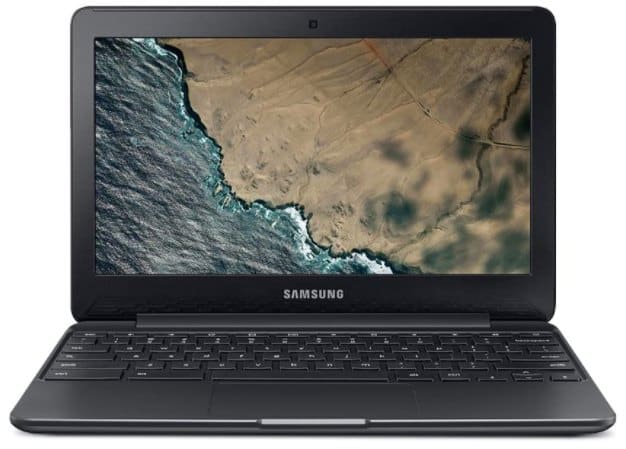
This best 11 inch laptop is a little all-rounder and is a must-buy for both students and workers. Despite being made of plastic, its build quality is not too bad. It is lightweight and compact so you will not have much problem traveling around with it.
The hinge is durable so the screen tilts slightly past 180 degrees. Surprisingly, it comes with a spill-resistant keyboard so don’t be afraid to grab your morning drink while working!
The screen display is crisp and luminous, which can put even some higher-end laptops to test. Equipped with a 1.6GHz Intel Celeron N3060 processor and 4GB memory, this device gives an adequate performance. The system boots up within 5 seconds without lagging and it can operate smoothly even when multiple applications are running in the background.
The battery life, however, steals the limelight as it can last for a whopping 9-11 hours on a one-time charge. So, it is suitable for people like me who are too lazy to get out of their beds to charge their laptops.
However, I would suggest not going overboard with multitasking. I think this laptop is more suitable for those who perform low demanding tasks like web surfing, light photo editing or for entertainment.
Chromebooks are not best for those who want to use them for intensive operations like high-end gaming, 3D rendering, video encoding, and for using compiling programs. But this drawback is minor if you are looking for something affordable and for light use.
Pros
Cons
2
ACER CHROMEBOOK SPIN 311 - BEST 11 INCH CONVERTIBLE LAPTOP
Features

The Acer Chromebook Spin 311 is a petite and lightweight convertible notebook that is yet again, affordable and efficient. Design-wise it is humble and immaculate, with a plastic bottom panel and an aluminum base.
However, once I lifted the lid of the laptop, I found the bezels to be huge. It reduced the actual screen size to a great extent. But then again, the screen comes with Corning Gorilla Glass so it will survive a lot of bumps and scratches. The glass also claims to be “antimicrobial”. This is perfect for hygiene freaks out there.
Another unique aspect of this device is that it has two cameras, one at the upper hinge and another fixed at the top of the base. It means that you can take pictures with it; both as a laptop and as a tablet.
The keys on the keyboard are a bit too stiff but if you are the kind of person who likes the sound of heavy typing, you would probably like it. It has an adequate number of ports including two USB-Cs and two USB-As.
Strangely though, the Chromebook does not come with an ethernet port so you will probably have to go completely wireless with this one.
You will not encounter any lag while having a lot of software open or while opening multiple tabs in your browser. Hence, you can complete your assignments and listen to music simultaneously. So if you are looking for something simple, versatile and affordable, I would recommend this best 11 inch laptop.
Pros
Cons
3
LENOVO 130S N4000 - BEST 11 INCH LAPTOP FOR OFFICE
FEATURES

The Lenovo 130S is nothing out of the ordinary. It neither has an extraordinary design nor does it give an ultra-fast performance. But what you pay is what you get and considering that this humble little machine runs on Windows 10, it is worth the price. Design-wise, it looks similar to any other Lenovo laptop, but that’s alright since it looks professional and minimal.
Even though the keys are plastic, it still feels like it is of higher quality than the other laptops of this price range. The resolution and display quality is nothing to boast of as well. The colors are flat and subdued. However, there is not much to complain about since this is done usually to save the cost of manufacturing.
Unexpectedly, its performance is up to the mark. Therefore, it can handle multiple tasks smoothly. The integrated Intel UHD Graphics 600 card allows you to play casual games and watch videos, but nothing more than that. I almost laughed at the audio quality.
It is so feeble and muffled that if you play heavy metal music while I am asleep, I will not budge. Though, that hat is not a big deal since most of us usually use our headphones or earphones to listen to music. Possibly, the best feature of this laptop is its battery life. It has a 32 Wh capacity and it lasts up to 8-10 hours on typical usage.
Pros
Cons
4
ASUS VIVOBOOK - BEST 11 INCH LAPTOP FOR STUDENTS
Features
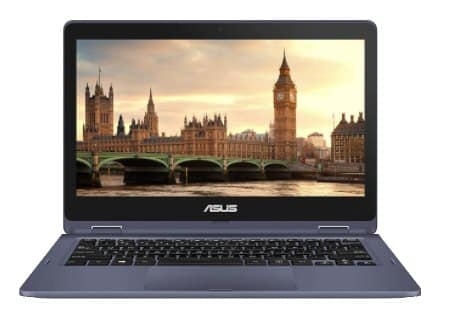
The ASUS VivoBook Flip has the best of both worlds. Looks? Check. Performance? Check. It is sleek and stylish as compared to the previous laptops on this list. It flips 360 degrees so you can have maximum productivity.
Do your general day to day work on the Laptop mode, present your ideas in the tent mode and turn your device into a portable movie theatre in the stand mode. I understand if you are worried about the hinge loosening after a long time of use.
But you will be surprised and impressed, once you get to know that the strong twin-gear metal hinge passed a shocking 20,000 open-and-close test.
ASUS’s Tru2life Video Technology brings your videos and images to life, making them look vibrant and crisp. I’m obsessed with visual aesthetics so watching movies on this laptop was a visual feast to me. I love the multi-touch feature since these strategically placed sensors make navigating a child’s play.
This best 11 inch laptop comes with Intel HD Graphics 500 that provides an added boost to video and image processing. If you are a graphic designer or a video editor, I would highly recommend this model. Other than these, the battery lasts up to 8 hours, depending on your usage.
You will also get a free 1-year subscription to Office 365 which is a blessing for both students and workers. It is a solid productivity package, in my opinion. This is a compact solution for our on-the-go modern lifestyle.
Pros
Cons
5
LENOVO C330 - BEST 11 INCH CHROMEBOOK
FEATURES

The Lenovo Chromebook C330 is a model that you will either love or hate. Firstly, the design and build quality are debatable. It is made of plastic and its bulky appearance is accompanied by an equally thick bezel around the screen.
It is even thicker than the old generation laptops that we used to have back in the days. However, despite its cheap-looking build, it consistently stays in place. Surprisingly, for a Chromebook, it comes with an HDMI port, unlike the other brands.
The brightness and vividness of videos and images will be slightly off-putting if you are used to high-resolution graphics. But it is still enough for general use as it provides high contrast and sharpness. The keys are easy to press and are enough for typing fast.
The MediaTek MT8173C processor offers performance that is mediocre at its best. It is just enough to handle email, online productivity tasks and casual gaming. Keeping aside these limitations, I liked its batter performance.
Equipped with a 45 Wh battery, it lives up to Chromebook’s reputation of having a good battery life. The battery easily lasts up to 11 hours on average use and takes around 1.5 to 2 hours to charge completely. This is a benefit for those who work for long hours on their laptop. All-in-all, this model gives a moderate performance, but it is inexpensive and will satisfy your daily needs.
Pros
Cons
6
DELL CHROMEBOOK CB1C13
FEATURES
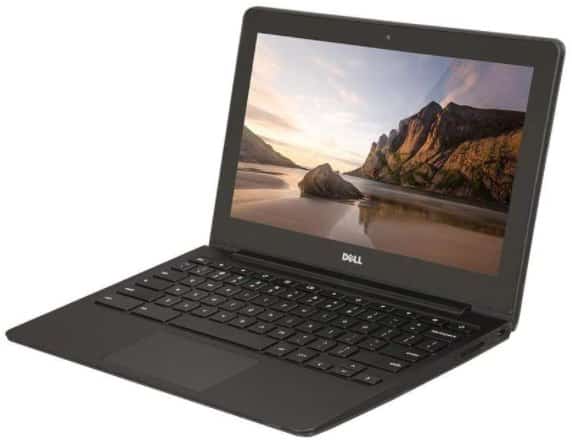
DELL laptops are known for their sturdy and blocky designs and this model is no different. It looks like a business laptop with a “no-nonsense” demeanor. I can almost imagine kids carrying this to school to feel like a grown-up. Speaking of kids, imagine dropping your expensive laptop and breaking it.
Such damage is not only financially harmful but also frustrating. DELL Chromebook’s affordability and extreme durability are possibly some of the reasons for its immense popularity.
As in the case with other Chromebooks, the 2cm bezel makes the screen size smaller than the original size. On the other hand, the audio is loud and clear; something that is rare for Chromebooks.
The system boots up within ten seconds and the processor is relatively fast-paced. Chromebooks are a niche to the educational sphere hence DELL offers everything a person requires for satisfying the needs of student life. So overall, this is a best 11 inch laptop.
Pros
Cons
7
HP STREAM 11 - BEST 11 INCH LAPTOP FOR KIDS
FEATURES

The HP Stream 11 looks very cute and is a fun choice for kids. The body is made of plastic which surprisingly feels sturdy. It weighs just 2.5 pounds and therefore, perfect for younger children to carry around.
In contrast to its vibrant colors, the HP Stream’s display is dull and lackluster. I was also put off by the limited viewing angles. I can hardly see anything clearly because of the dark spots unless I am facing directly at the screen.
It has high audio output though; more dynamic than laptops in this price range. The performance of HP Stream is fast enough to run basic tasks. The major drawback of this device is that it is fanless and gets heated up quickly.
I would still recommend this best 11 inch laptop since it is a good catch since it offers 4GB of RAM, whereas other laptops of this price offer only 2GB RAM.
Pros
Cons
8
HP PAVILION X360
FEATURES

The HP Pavilion x360 is a hybrid model that is compact but scores low on its portability. Weighing almost 3.06 pounds, it is far from being lightweight or thin. Unsurprisingly, considering the cost, performance-wise it is minimal. The processor is based on Intel’s Silvermont architecture, which is used in tablets.
Therefore, it is absurd to expect high-quality performance. It is alright for general use, although the system can become frustratingly slow at times. On the other hand, this chip uses extremely low power and therefore extends the battery life. Honestly, this model feels more like a tablet than a laptop.
Pros
Cons
CONCLUSION
In a nutshell, the brand does not matter. As long as you choose something that meets your basic requirements, it is enough. You do not need to spend loads of money on buying laptops for education or for basic.
Check for the main features that suit your needs and that would be sufficient for you to decide on your choice. I hope I helped you with this best 11 inch laptop list and I hope you have a safe and prosperous future ahead. Cheers!
