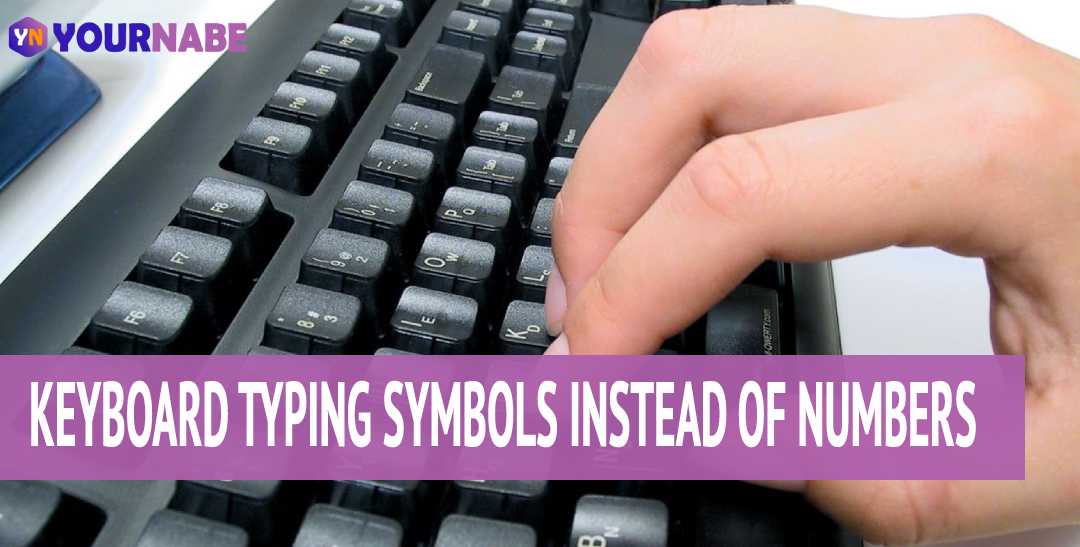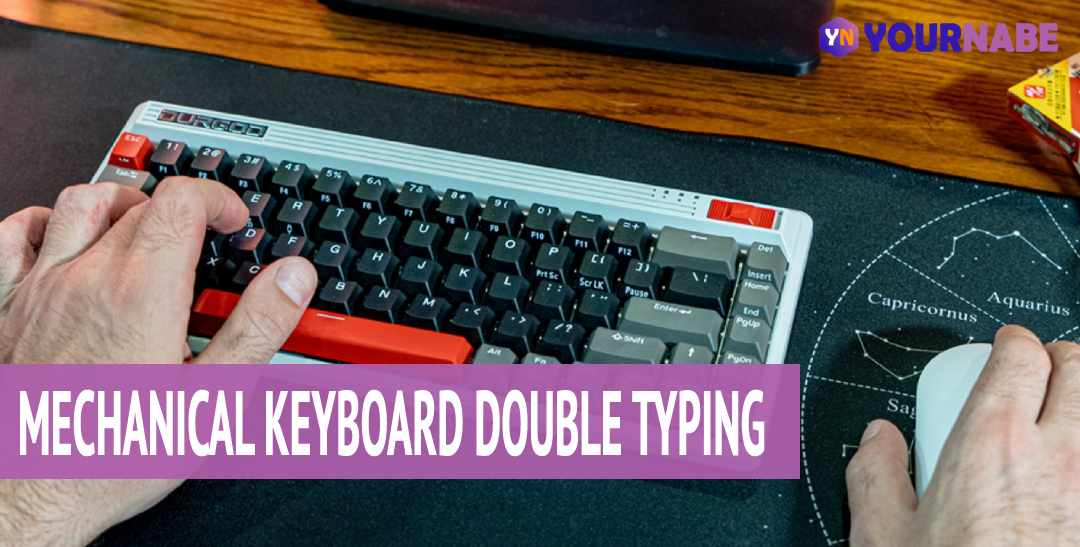Keychron K2 vs K6 – Know The Differences
If you are buying a mechanical keyboard from Keychron, you can go for it blindly. However, Keychron has many models; which one to go for? Each of them has special features that the other one might lack.However, there is a pair which will make it even more confusing for you to choose one of them. […]
Continue readingABS vs PBT Keycaps – What’s the Difference?
ABS vs PBT, the battle has been going on since the PBT keycaps came into the limelight. For sure, the PBT keycaps have a lot to offer, including better quality, build, and lifespan.But, ABS keycaps should not be neglected. They are still prominent amongst some computer users for their affordable price and shiny gloss. With […]
Continue readingAnne Pro 2 Mechanical Keyboard Review
OVERVIEWIf you wish to have tons of features on your keyboard, go for the Anne Pro 2, which is a conventional and budget-friendly option. Basically, Anne pro 2 is a mechanical keyboard with a 60% layout that excludes the Numpad and arrow keys. It includes only some of the essential keys and saves your space.It […]
Continue readingCherry vs OEM Profile – Which is Better Keycap?
There might be a lot of reasons you have landed on this article. May be it is about making a custom mechanical keyboard or searching for newer and high functionality keycaps. As we all know, mechanical keyboards are customizable – you can change their switches, backlighting, and keycaps too. Even if you don’t give a lot […]
Continue readingHow to remove membrane keys
This is a common query many gamers ask. Well, the answer to this question is ‘YES.’ It is possible to remove keyboard keys. However, membrane keyboards are different from mechanical keyboards, so the replacing or removing method might be a bit more tricky than usual. A membrane keyboard has no physical press keys. The keyboard […]
Continue readingHow To Remove Mechanical Keyboard Keys in Minutes
Mechanical keyboards last longer when you are taking extreme care. Any mechanical keyboard can sustain up to a decade, but it depends on various criteria such as which brand you buy, how frequently you clean the keyboard, etc.After a specific use, it is essential to clean and maintain the keyboard’s vital components: keycaps and touchpad. […]
Continue readingHow To Fix Keyboard Typing Symbols Instead Of Numbers
Do you have a laptop or a desktop computer? Then you understand how aggravating it is to learn that your keyboard isn’t typing what it’s intended to type. Keyboard misprinting is a typical problem with most computers, and various factors can cause it.As a result, there will be several approaches to resolving these issues. I’ve […]
Continue readingHow To Fix Double Typing in Mechanical Keyboard
Mechanical keyboards are usually a good choice. However, the majority of mechanical keyboards deal with a pretty common issue known as key chatter or key bounce. Multiple inputs are logged in a single keystroke during key chatter, which is inconvenient for both games and typing.This implies that if you hit the ‘d’ key, it may […]
Continue readingHow To Solder and Desolder Keyboard Switches Quickly
A soldering iron is an incredible and underutilized tool for any keyboard enthusiast or anybody with interest in electronics generally. The majority of us never learn how to solder keyboard switches using a soldering iron. Mostly it is not included in our schooling. We Have to choose either electronics or something else for studying all […]
Continue readingHow To Paint A Mechanical Keyboard Easily – DIY Guide
Whether you want to express yourself or simply want to clean up your old keyboard, giving it a fresh coat of paint may be the way to go. Painting your keyboard can be a lot of fun; the end product is great, but the route there may be just as pleasant. If you aren’t the […]
Continue readingEasy Steps To Fix Keyboard Input Lag in Games
Input lag on the keyboard is something that we all have to come to terms with. It’s a separate thing, yet if we notice it. A sluggish keyboard can make you insane, particularly if you’re continuing to work upon anything crucial and the keyboard does not cooperate. This issue can hold you back if you’re […]
Continue readingLow Profile vs High Profile Keyboard – What’s The Difference?
If you’ve decided to go with a mechanical keyboard, you must know that you have only two options to buy. Either you can try a low-profile keyboard, or you can choose a normal high-profile keyboard like the majority of keyboard enthusiasts. The main difference is their height, or precisely, the profile shape of individual key-rows. This […]
Continue reading15 Different Types of Keyboards Available in the Market
The click-clack of typewriter keys is no longer there around us. We start typing on laptops and different types of keyboards for computers when we’re in the writing zone. When our fingers fly across the keyboard, we feel something different with every different keyboard type. A wide range of computer keyboards is available in the […]
Continue readingHow To Connect Microsoft Surface Keyboard Easily
If you recently purchased a Microsoft Surface keyboard and have problems, you are not alone. Pairing your keyboard with your computer may be challenging without assistance. This isn’t your fault or anybody else’s; it’s simply a blunder on Microsoft’s part. They failed to provide unequivocal instructions, forcing you to seek legal assistance elsewhere. With this […]
Continue readingHow To Reduce Keyboard Noise on Mic
Keyboard noise is one of the most undesirable things for any blogger or online gamer. However, a less amount of noise won’t make any difference and is even important. Many people go for noisy mechanical switches for an audible click, but it can be annoying at some point. Other than annoying you with loud noises, […]
Continue reading