Best CPU For Video Editing [Intel And AMD Processors]
We assume that you landed on this page looking for the best CPU for video editing. We hope you are aware that video editing, animation, graphic designing, rendering, visual effects, video encoding and decoding requires a high-performance CPU to quickly process the data without any lags, thus saving your precious time.
So in this article, we will discuss two ways to build the best compatible CPU for video editing: First way is to directly buy a pre-built CPU that works as a plug and play. The second way is to build your dream CPU yourself with the components we suggest.
Again you get this question, whether to choose Intel or AMD, how much core count a processor must-have, RAM, storage, the operating system, and finally, the cost. Don't worry, we have got answers to all your questions to get the best CPU for video editing under your budget.








Little Tip
For your convenience, we categorized this article into three sections, that might help you to find exactly what you are looking for. Select any one of the options below to check out the respective section.
What's the role of the CPU in Video editing?
Before moving on to the main topic, I think it's crucial to understand the CPU's role in video editing and the minimum requirements of the CPU to process videos smoothly. The Processor's speed greatly influences the performance of video editing. You may be using different video editing software like Adobe Premiere Pro, Final Cut Pro, Camtasia, Cyberlink, Pinnacle, Filmora, etc.
Irrespective of any video editing software you use, the Processor must be good enough to make edits and render the video quickly. That being said, when we compare some video editing software, we found that DaVinci Resolve software depends more on the GPU for accelerating the number of tasks.
Whereas, software like After effects and Adobe Premiere Pro highly depend on CPU for high-end video editing work than GPU. But overall, you need to consider a GPU if you load up more effects on editing. Otherwise, the CPU plays a major role in handling the loads in video editing.
We will now explain what happens behind the scene during a video editing process.
Factors that determine High CPU Performance
Here are some of the core factors that influence the CPU Performance (Click on each to know more)
We have only one processor chip, but it can have multiple cores in it. Each core is a CPU. Today, we have dual-core and quad-core computers where each core has its fetch and execute cycle. So this means a processor can be two or four times faster than a normal processor.
But the actual processor's speed depends on the software, but again this varies among different software being used. For example, video editing and game software depend more on the core technology than a word processor or spreadsheet software.
A processor needs a clock pulse in order to operate correctly. A clock pulse works in accordance with the real-time clock, where One clock cycle = 1 Hz, i.e., one cycle per second.
In a PC, a clock speed runs in gigahertz, where a typical speed of a clock speed is two or four gigahertz. So the faster the clock speed, the faster instructions will be processed by the Processor.
The small amount of high-performance RAM that stores the data repeatedly used by the processor is called cache memory. This memory plays a crucial role in increasing the speed of processing the data.
The number of bits a CPU can process simultaneously is the word length. Typically, a computer system has a word length range between 32 and 64 bits.
The maximum number of addressable locations by the processor is the address bus width. The addresses/memory location are numbered from 0 to 255. E.g. If you have an address bus width of 8 bits, you can have 256 addresses. So the wider the address bus, the faster your larger memory can be accessed.
The number of bits transferred simultaneously from one device to another is the data bus width. Though the data bus and address bus have the same size, at times, they change. If the data bus is 16bits and the address bus is 32bits, then the data is fetched in 2X16 bit groups.
Now that you have learned about the basics, we shall jump to the buying guide of best CPU video editing.
Cpu for video editing - PREREQUISITES
Some of the basic specs to consider while buying a CPU for video editing are
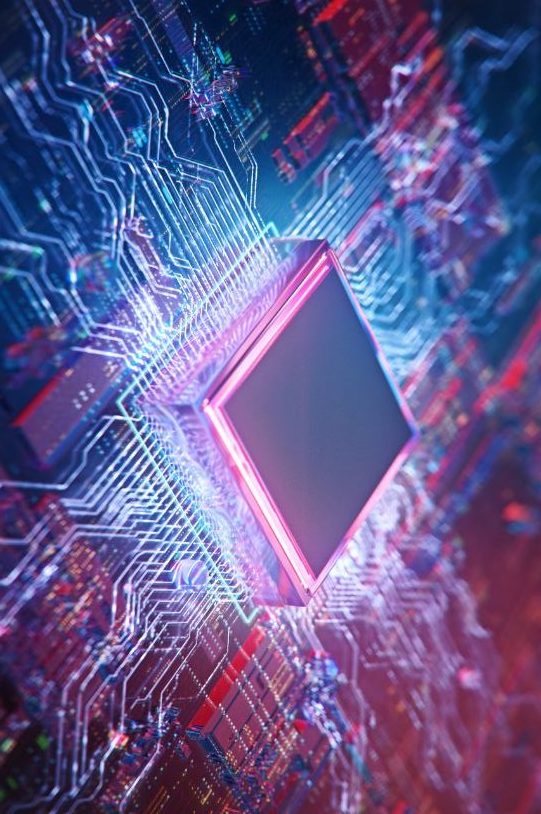
5 Best CPU for Video Editing 2022
1. CyberpowerPC supreme - best ryzen cpu for video editing

PRODUCT DETAILS:
Sometimes, it is financially sensible to buy a CPU build that can do all the high-end work without much effort. So we recommend you the CyberpowerPC Gamer Supreme Liquid Cool Gaming PC (SLC8260A3), if you are looking for the best CPU for video editing or gaming purposes.
Having all the specs required for high-end video editing tasks, this build proves to be a better choice than building a customizable one from scratch.
DESIGN:
CyberpowerPC SLC8260A3 has a sleek design and allows you to get a nice interior view from the left side's tempered glass side panel. You will appreciate the LED lights that illuminate and highlight the components inside.
Measuring 18.5 by 8.20 by 18.70 inches, this chassis comes with a AMD B550 chipset, which has enough space to add more components if you are planning to upgrade this system. You can remove the transparent panel by just unscrewing the thumbscrews, thus it promotes tool-less access
PERFORMANCE:
AMD Ryzen 7 3rd Gen Processor:
This AMD Ryzen 3rd Gen Processor is one of the best Ryzen processor for video editing that comes in an inspiring way supporting high-end gaming and video editing tasks. With higher speeds, wider bandwidth and more memory, this
Processor is designed to win the race and a much better version than the previous one. The Eight-core CPU, 3.6 GHz speed, high on-chip throughput can handle heavy loads of data faster and thus helps you to create the best CPU for editing with high performance.
AMD Radeon RX 5700XT:
As already mentioned in previous products, the graphics card isn't that important in video editing processes, but again some video editing software requires a good graphics card. So based on your needs choose the one. The AMD Radeon RX 5700 Series GPU, powered by RDNA architecture gives an exceptional performance at 1440p.
PORTS:
This case holds numerous ports in it. You will find 6 USB ports, an Ethernet port, and a pair of legacy PS/2 ports for your keyboard and mouse and a displayPort and an HDMI connector for video connectivity.
STORAGE:
AMD Ryzen 3800X 3.9GHz combined with 16 GB RAM and 1 TB PCIe-NVMe SSD altogether form a good desktop for video editing that promises highly efficient performance. The speedy 1 TB SSD can store large files and render it easily. Usually, a 8 GB RAM is sufficient for video editing processes. But here we get a double the required number, thus handling multiple high end tasks will be easier for you.
Final Verdict
So if you are looking for the best cpu for 4k video editing, then this can be your optimal choice. Overall, the AMD Ryzen 7 3800X, Radeon RX 5700 XT 8GB graphics card, the 16GB DDR4 RAM, and the 1TB NVMe SSD assure you faster performance.
But when we did backend research, the video editing software like Davinci Resolve and Premiere Pro worked well with both NVIDIA and AMD, but adobe premiere pro tends to optimize more for NVIDIA. So if you have a good budget and can afford a CPU build covered with the best features, check out our next computer for video editing recommendation.
Pros
Cons
2. iBUYPOWER PC Trace 4 9310 - Best Budget computer for video editing

PRODUCT DETAILS:
If you are someone who is looking for an AMD processor for mid-range video editing works, then check out iBUYPOWER Gaming PC Computer Desktop Trace 4 9310. Packed with an AMD Ryzen 5 3600 processor and AMD Radeon RX 5500 XT graphics card, this CPU build can easily run mainstream games and handle normal/mid-range video editing tasks with ease.
The notable part of this best CPU build is that there is more room for future updates. So you wish to upgrade the build, you can easily do it without thinking twice.
DESIGN:
When viewed from a design angle, this CPU build has a decent design. You get a moderate sleek, and flashy design with two RGB lit strips on the front, along with a transparent side panel and RGB fans fixed within the case. The iBuyPower Gaming Keyboard and RGB Gaming Mouse cut the need for buying extra accessories.
PERFORMANCE:
Addressing the performance of the iBUYPOWER Trace 4 9310 is crucial. When looking at the features, you might have come to the conclusion that this one is capable of good productivity. Now let's check whether your expectation gets justified or not.
The 3.6GHz AMD Ryzen 5 3600 processor, AMD Radeon RX 5500 XT graphics card along with 8GB DDR4 RAM, and 240GB SSD storage can support photo-editing, medium productivity tasks, and moderate video editing tasks. The 6 core 12 thread CPU is something that you can rock with for many years.
PORTS:
iBUYPOWER comes with numerous ports. Thus you will be able to connect numerous accessories and devices to it. It has four USB 3.0 ports, two USB 2.0 ports, an Ethernet port, and a 7.1 audio channel output. Also, it has an HDMI and DisplayPort supporting multi-monitor setup.
STORAGE:
When talking about storage, here you get 240GB SSD. The 240GB SSD coming at a cheap price makes things work faster. But still the storage size is small and if you want to increase it you can simply upgrade your storage through the open M.2 or SATA ports.
Final Verdict
The iBUYPOWER Trace 4 9310 pre-built case is light-weight yet has a solid build. Numerous ports present here make room for connecting different devices with it. Though this one is ideally meant for gaming, it has specs that can easily support medium video editing tasks with 1080p quality.
But if you want the best CPU to support 4k quality, then this might not be the one you are looking for. You can either upgrade it or if you can afford some extra bucks, then check out our next recommendation.
Overall, the memory and the storage part are the only drawbacks here, but if you want a medium performance from your video editing applications at a budget, then this will be one of the best computers for video editing.
Pros
Cons
3. CyberpowerPC Gaming PC - Best Budget CPU for Video Editing

PRODUCT DETAILS:
If you are looking for the best budget CPU for video editing, then this can be your ideal pick. Though this is a gaming build, it has the basic specs computer for video editing. The i5 processor and NVIDIA GeForce GTX 1660 Super graphics card give you amazing performance eliminating the lags and enables you to perform mid-range video editing processes.
DESIGN:
Compared with the mainstream PCs at this price range, this CyberpowerPC Gamer Xtreme has an excellent design, and the notable part here is that it provides a big room for future updates and has many ports. The front panel with a trio of LED circles, a transparent side glass panel, LED-lit cooling fan at the rear is aesthetically appealing.
PERFORMANCE:
10th-Gen, six-core Intel Core i5-10400F Processor
This i5 Processor with multi-core technology acts considerably faster than the previous version and delivers high performance. A 6 core processor is the minimum requirement for video editing. Here, this six-core Processor with 2.9GHz allows simultaneous execution of multiple processes without any lag, and you get to experience maximum performance in everything you do using this best Intel CPU.
NVIDIA GeForce GTX Graphics
Remember, both gaming and video editing desktop relatively demands the same amount of specs to support either low, mid, or high-end PC performances. That being said, this NVIDIA GeForce GTX graphics card along with the NVIDIA game-ready drivers does a very good job by delivering fast performance.
PORTS
You can connect many accessories and external devices with this build using the multiple ports given here. There are 6 USB 3.1 ports, two USB 2.0 ports, an ethernet port and a 7.1 audio channel output.
STORAGE:
The Windows 10 Home 64-bit, quick 8GB DDR4 RAM and 500GB PCI-E NVMe SSD effectively handles the intensive tasks and provides a smooth gaming and multimedia experience that are ideal for video editing.
Final Verdict
If you are a video editor who looks for best value cpu for editing high-quality 1080p video on a budget, we highly recommend this cpu for video editing one for you. The 6 core budget CPU and fast PCIe SSD meets the standard cpu benchmarks and promises good speed. Also, we felt that it is crucial to mention the performance of the video editing software here. If you have 6 core CPU, then you can expect only decent performance with this budget CPU for video editing.
If you demand even greater performance, then either consider upgrading your workstation to 16GB RAM, 8 crore processor, or check out our next recommendation.
Pros
Cons
4. iBUYPOWER Pro MR9270 - best intel cpu for video editing

PRODUCT DETAILS:
If you are looking for the best CPU build that can handle high-end video editing processes easily and that doesn't break your bank, then we highly recommend iBUYPOWER Pro Gaming PC Computer Desktop Element MR9270, it has ideal specs that can support the video editing processes.
Talking about the Processor, i7 9700F comes with a base clock speed of 3.0GHz, 16GB DDR4-2666 RAM and the NVIDIA GeForce RTX 2060 6GB altogether promises high-end lag-free performance.
DESIGN:
The best part of this Element MR series is the striking design. The RGB internals, the tempered glass side panels and the 16 Color RGB Lighting case has an eye for aesthetics. The tempered glass allows you to view the internal build and gives tool-less access if you need access to the interior hardware. Comparing the design with the competitors for the price offered, this one is a great deal.
PERFORMANCE:
It's ideal to mention two things when talking about performance, the Processor, and the graphics card.
Intel Core i7-9700F 3.0GHz processor
This i7-9700F from Intel comes with a 3.0 GHz base clock speed. Improved overall system responsiveness helps in consistent high level performance of the system. With the Intel turbo boost, you can simply achieve 4.8 GHz speed, which is an insane speed for this Processor.
If you are looking the best processor for video editing and gaming, this best CPU will be an ideal choise. Having 8 cores, it allows you to run multiple programs without slowing down your computer system, and the 16 threads allow data to be processed by a single CPU core, thus boosting the overall performance.
NVIDIA GeForce RTX 2060 6GB
Graphic cards play a significant role in gaming; that being said, video editing processes do not always require good graphics cards. But if you are mainly working on DaVinci Resolve video editing software, you can consider buying a better video card. Here the NVIDIA GeForce RTX 2060 6GB Dedicated Gaming Video Card does a decent job.
PORTS:
This build promised better connectivity with its numerous ports and wireless systems. It comes with four USB 3.0 ports, two USB 2.0 ports, as well as one 10/100/1000 RJ-45 Network Ethernet. Also, it has one DVI port, one HDMI port and one display port supporting multiple monitor connectivity.
STORAGE:
You get both HDD and SSD with this series. Usually, the SDD provides more advantages over the HDD. The 1TB HDD and 240GB SSD allows you to store and render high-quality video easily. Windows 10 is installed in the SSD, so your system can log ON/OFF faster.
For streamlined video editing works, it is crucial to have enough RAM. For example, if you are editing a video at 1080p, then 8 GB RAM is recommended. Here, you get an exciting 16GB DDR4 RAM that greatly helps high-end editing works hassle-free.
STORAGE:
You get both HDD and SSD with this series. Usually, the SDD provides more advantages over the HDD. The 1TB HDD and 240GB SSD allows you to store and render high-quality video easily. Windows 10 is installed in the SSD, so your system can log ON/OFF faster.
For streamlined video editing works, it is crucial to have enough RAM. For example, if you are editing a video at 1080p, then 8 GB RAM is recommended. Here, you get an exciting 16GB DDR4 RAM that greatly helps high-end editing works hassle-free.
Final Verdict
The biggest advantage of this best CPU is, it supports almost all video editing software and provides a faster user experience.
So if you are someone who does multiple tasks simultaneously or do HD video editing processes, or an avid gamer, this iBUYPOWER Gaming PC Computer Desktop Element MR MR9270 is highly recommended. Also, you can't find a best cpu for gaming and video editing with amazing features at this price range, so grab it. Lastly, if you want to try an AMD processor computer for video editing, then check our next recommendation.
Pros
Cons
5. OMEN 30L Desktop PC (GT13-0092) - best cpu for rendering 4k videos

PRODUCT DETAILS:
We highly recommend this CPU build if you are a professional in a hunt looking for the best CPU for high-end video editing tasks. The new streaming multiprocessors deliver lightning processing speed.
Thus you experience ultra-performance that professional video editors crave. Editing your video into 4k quality is not a big deal anymore. Overall, if you have a good budget, then go ahead with this CPU build ideally built for ultra speed and performance.
DESIGN:
This CPU build's design is a bit different from our other recommendations. Yes, it has tempered glass covering both the front and side panels, enabling a stunning look. The black metal frame and complete RGB control adds more beauty to the overall look.
PERFORMANCE:
When you open multiple tabs in your browser, play games with high-end graphics, or do high-quality editing works, you will get quick responsiveness, which is a promising part of an i9 processor. 10th Generation Intel Core i9-10850K processor, this powerful video editing processor, also allows you to edit multimedia content faster than ever and comes with liquid cooling so that your hardware doesn't crash while handling high-end data.
Exporting a 4k video is possible with 7 or 8 cores . But we have 10 cores, which means it can boot-up the speed and get next-level performance. We mainly concentrate on the specs that support video editing processes, so we think it's crucial to mention how it works with the popular video editing software.
If you have read our previous recommendations, you might have noticed that some software does not perform well with the processor or graphics card. But here, you can't find any complaints like that.
PORTS:
This best CPU build has two USB Type-A, 1 Micro SD media card reader, 1 HDMI in/out, 3 USB Type-A & 1 USB Type-C, and one headphone/mic combo, thus supporting multiple external devices.
STORAGE:
The dual storage options provided here are another notable part in this build. Both 2 TB 7200RPM SATA hard drive and 1 TB PCIe NVMe M.2 Solid State Drive help in rendering the effects-heavy videos faster within milliseconds. A whopping 32 GB of RAM again does a magical performance, elevating your performance.
Final Verdict
If you are professional video editors dealing with high-end editing works, then this video editing pc will be a great pick for you. Overall, it is the best computer for video editing.
Pros
Cons
Best Custom Build Video Editing CPU
If you are planning to build a diy/custom video editing pc, we have suggestions for both Intel and AMD processors. Our expert team has done a hefty job and have picked up the hardware components that are compatible with the Intel and AMD processors using which you can do a budget build.
Intel Core i7-10700K Desktop Processor 8 Cores up to 5.1 GHz
Processor | |
Motherboard | |
GPU | |
SSD | |
HDD | |
PSU | |
DDR4 | |
CPU Row | |
CPU Cooler |
The best value processor for video editing is Intel Core i7-10700K Desktop Processor. It has 8 cores and 16 threads and its high turbo clock speed is 5.1 GHz which can offer you an amazing performance by handling multiple data for video editing with ease.
When you combine this processor with a high performance graphics card like GIGABYTE GeForce GTX 1660 and 16GB RAM, then editing your video in 4k becomes much faster and easy.
Overall, the components cost under $2000 which is a great bang for your buck. There is more room for future updates. So if you would like to upgrade your storage, this build will support it.
AMD Ryzen 7 5800X 8-core, 16-Thread Unlocked Desktop Processor
Processor | |
Motherboard | |
GPU | |
SSD | |
HDD | |
PSU | |
DDR4 | |
CPU Case | |
CPU Cooler |
This is a powerful and well-rounded package which we recommend for you if you are planning to build a professional video editing computer using an AMD processor. This AMD Ryzen 7 5800X offers extremely high efficient performance and it is the 4k video editing pc build that you never want to miss. The hardware's suggested here helps in increasing the overall speed and performance of the system.
A powerful graphics card, twice the RAM and extra storage can make your high-end video editing task simpler. So if you are a pro gamer or pro video editors, this AMD processor for video editing is a high quality choice for the budget offered. If you expect even more high performance, then consider upgrading it.
BEST processor FOR VIDEO EDITING
If you have been looking for a best processor for editing video, and not sure which one is compatible or works well for video editing, then you need to checkout our handpicked list.
We have tried to keep things a little more straightforward for you to quickly understand every product listed here before investing.
LIST OF BEST processor FOR VIDEO EDITING








1
AMD RYZEN 5 3600 - BEST BUDGET PROCESSOR FOR VIDEO EDITING
PRODUCT DETAILS
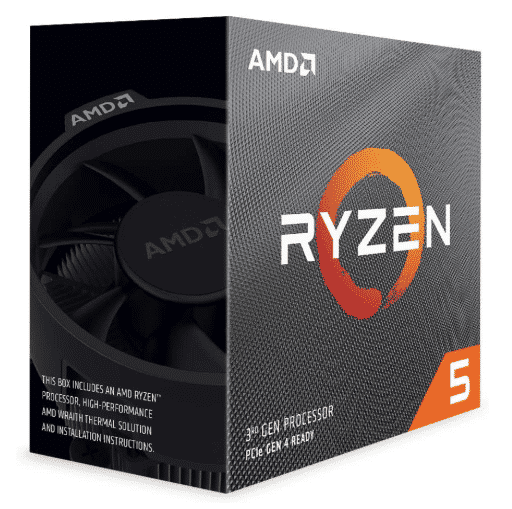
Ryzen 5 3600 is currently the no.1 best seller on amazon with third-gen Ryzen in general. It is a 6 core 12 thread mid-range monster at a base clock speed of 3.6 GHz and is able to achieve a maximum boost clock of 4.2 GHz - which guarantees high speed for gaming rigs. It features a 32 megabytes 13 cache and a 65 WTDP including a Wraith Stealth cooler.
The chipset is designed with the 7nm production process at the base, through support for PCI-express 4.0 and up to the massive increase in L3 cache memory. The Ryzen 3000, codenamed Matisse, is based on AMD's Zen 2 microarchitecture and utilizes the new 7nm manufacturing process from Taiwanese TSMC. Designed for the AM4 socket, they are backward compatible with previous 300/400 series motherboards, subject to BIOS update.
These Ryzen processors use a multi-chip design (chipset) in which the x86 cores, produced at 7nm, are flanked by a 12nm I/O controller: this has allowed the company not to raise the prices too much, 7nm are obviously more expensive; indeed, AMD has even managed to offer the new CPUs at the same list price as the old generation Ryzen.
I tested it in Geekbench, the Ryzen 5 3600 recorded a surprising result for a mid-range CPU: with "single-core" scores of almost 6 thousand points and "multi-thread" scores of over 30 thousand, it surpasses all previous generation AMD processors, even the more armored Ryzen 7 2700X.
Pros
- Great performance.
- PCIe version 4.0.
Cons
2
INTEL CORE I7-8700K - BEST INTEL PROCESSOR FOR VIDEO EDITING
PRODUCT DETAILS
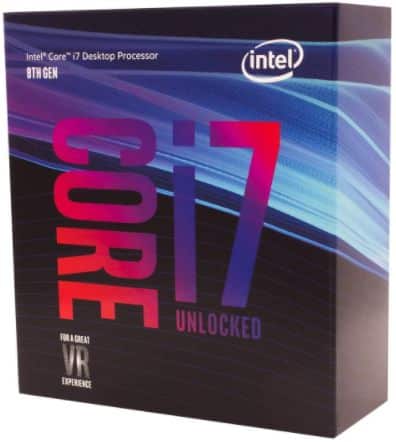
The 8th generation of Intel processors has improved 14-nanometer engraving fineness combined with low power consumption and further improved heat dissipation. The Intel Core i7 8700K processor maximizes your PC's potential. On the architecture aspect, they have created the processor with the latest standards: PCI-Express 3.0, SATA-3, M.2, USB 3.1, Displayport, HDMI port - enough to connect many devices and can upgrade your machine according to your needs. you can do everything faster, whether it's creating, editing, or sharing content.
In just 3 years, performance has increased: Create 4.5 times faster, edit 65% faster, and share your work almost 8 times faster. All thanks to the new generation of Intel Core processors. Under these few grams hides a processor six hearts physical, coupled with Hyper-Threading technology is 12 logical cores with a base frequency clocked at 3.70 GHz effective in all circumstances, with technology Turbo Boost 3.0 which pushes this frequency 4.70Ghz.
The Intel Core i7-8700K Desktop Processor delivers the ultimate in performance with Turbo to perfectly handle the heaviest tasks, extreme gaming, and intensive multitasking. We are in the presence of a processor designed for efficiency, whether in-game or on heavy applications. Coupled with a powerful graphics card for video editing, its potential is exceptional! In addition, its unlocked coefficient makes it open to overclocking and easy performance gain.
Compared to the previous generation, computers equipped with a new 8th generation Intel Core processor offer many improvements in visual experience, speed, tailored performance, and efficiency. While maintaining fantastic multimedia capabilities!
Pros
Cons
- Bit expensive than competitors.
3
AMD RYZEN 7 3700X - BEST RYZEN PROCESSOR FOR VIDEO EDITING
PRODUCT DETAILS
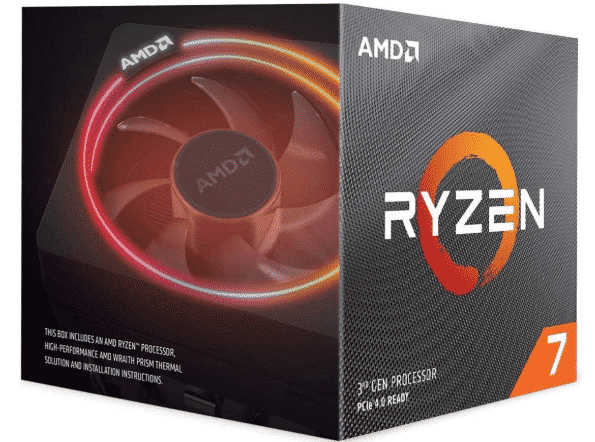
The 3700X is a CPU with 8 cores and 16 threads. The base frequency is 3.6 GHz with a boost to 4.4 GHz. The announced TDP is 65 W. It is therefore a CPU intended for socket AM4 which benefits from the fineness of engraving in 7 nm FinFET. L3 cache is 32MB and the L2 cache is 4MB. It supports 3200 MHz DDR4 memory frequency (up to 128 GB and ECC compatible). We have a controller for two SATA III and 24 PCI Express 4.0 lanes.
Including 16 which will be dedicated to the graphics, four to a port for SSD in M.2 format, and four to the link between the processor and the chipset. It comes with the Wraith Prism RGB LED cooler. The clock speed on this processor count 200MHz, which means less than 5% improvement, and relatively in the 1-3% range.
Speaking of performance, here's how the Ryzen 7 3700X presents itself. All games I tested are at "ultra" 1080p (usually the highest possible settings, aside from anti-aliasing), and each test is run multiple times to ensure the results are fully consistent. The frame rate per second is calculated with the average speed for the lowest 3% of frames.
The days of massive gains from overclocking testing are over. Intel's Core i9-9900K could reach 400MHz or more compared to the original models, and AMD's CPUs between 200-300MHz more, which is far from fascinating! Be careful, however, this processor does not have a graphics part. It will therefore necessarily require a dedicated graphics card for video editing.
Pros
Cons
4
INTEL CORE I9-9900KS - best processor for 4k video editing
PRODUCT DETAILS

Intel's Core i9-9900KS is an exercise in pushing the brand's gaming leadership a notch higher, so it could appeal primarily to gamers who want the fastest CPU for gaming. Intel reckons that 8 cores with HyperThreading is sufficient muscle for gaming and focused its efforts on getting those cores to run at the highest possible frequency.
The Core i9-9900KS comes with an all-core Turbo Boost frequency of 5.00 GHz. It wasn't easy for Intel to come up with this chip. The company mentions that the Core i9-9900KS was built using the topmost bin of the 14 nm++ "Coffee Lake Refresh" silicon and includes include an intel integrated graphics UHD 630 engine. Its TDP rating has been dialed up to 127 W, which is unprecedented for Intel's mainstream desktop processor lineup that never crossed 95 W before.
The intel core i9 9900KS is also being marketed as a limited edition product, and is branded "Special Edition." Intel has come up with such SKUs in the past, and the i9-9900KS is positioned as a spiritual successor to the Core i7-8086K, Core i7-4790K "Devil's Canyon" (not limited edition), etc.
The intel core i9 9900KS hence isn't replacing the i9-9900K from the product stack, but, rather, topping it. However, Core i9-9900KS for a spin through our plethora of CPU and gaming tests to figure out if all an enthusiast-gamer really needs is this.
Pros
Cons
5
AMD RYZEN 9 3900X DESKTOP PROCESSOR
PRODUCT DETAILS
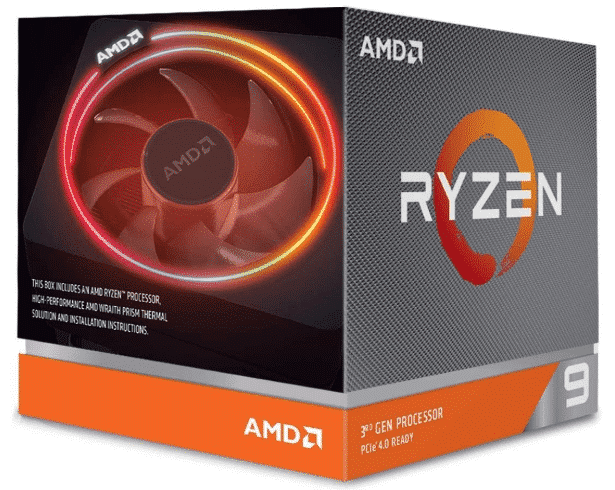
This video editing PC accessory 9 3900X adds an advanced L2 TAGE predictor, a micro cache memory more spacious which allows to multiply by two the limit of the L3 cache (which can therefore go up to 32 MB per CCX) and amplifies the power of the AVX while doubling it.
The presence of a third AGU (third address generation unit), larger buffers (e.g., reorganization buffer, integer scheduler, physical register file, input store queue, and plus), decreases to 3 cycles (of 4), the multiplication latency, this guarantees a larger bus (256 bits instead of 128 bits) thus the bandwidth is more optimized.
The adaptation with the PCIe GEn4 is also there, the improvements at the level of the Infinity fabrics which connect the whole and finally the improvement of the see memory compatibility. the memory controller out of the primary CPU chip and into a secondary IO chip, and merge them, with the probability of getting two CPU chips on newer ranges like the 3900X.
This is the origin of the Ryzen 3000, and right now with the arrival of 6-core / 12-thread prototypes (similar to the Ryzen 5 3600) that run with a single CPU chip and with two CCXs, we can hope that the Ryzen 9 3950X will soon be a 16-core / 32-thread solution. However, it is currently at 12 cores and 24 threads distributed over 2 CPU chips.
Finally, the AMD Ryzen 9 3900X is not perfectly embodied with , but it does its job well and you can replace your AMD Ryzen 7 3700X with it, at least if it is not the most suitable CPU for it.
Pros
Cons
6
AMD RYZEN 7 3800X DESKTOP PROCESSOR
PRODUCT DETAILS

The AMD Ryzen 7 3800X Wraith Prism LED RGB AMD processor is developed to enhance the performance of your computer. It is aimed at high-resolution video game enthusiasts and anyone who wants to revolutionize their PC configurations.
AMD's Ryzen 7 3800X processor is a must-have component for the most demanding gamers. Whether it's clock speed rate or the number of cores, this component has potential. In AM4 format, it is compatible with older AMD 300 and 400 series motherboards. More efficient than previous generations, the Ryzen 7 AMD delivers flawless performance.
This video editing PC processor is equipped with the Precision Boost 2 function; this automatically increases the processor frequencies when needed. It also features the AMD Precision Boost Overdrive, an application for boosting clock speed and overclocking at the push of a button.
In addition, this processor is also designed to facilitate the processing of your tasks. Equipped with 6 to 12 physical cores and 12 to 24 logical cores, it ensures an incomparable gaming experience.
The Ryzen 7 3800XT has a frame rate 17% higher in Borderland 3 with the same video settings and the same graphics card (the motherboard of the 2700X was an MSI X470 Gaming M7 AC ). In this kind of benchmark, the processor is important with a multithreaded game, but the bulk of the work still remains with the graphics card.
The 3rd Generation Ryzen 7 features AMD Wraith Prism with RGB LED color control. This is CPU cooler that keeps your system cool during long gaming sessions. Both quiet and ingenious, the Wraith Prism lets you play in the best conditions. With this processor, AMD offers you control at both the reliability and intelligence of your data.
The component also incorporates AMD StoreMI technology, a feature that helps you reduce the time it takes to load and start your games, and improve data management.
Pros
Cons
7
INTEL CORE I5-8400 DESKTOP PROCESSOR
PRODUCT DETAILS
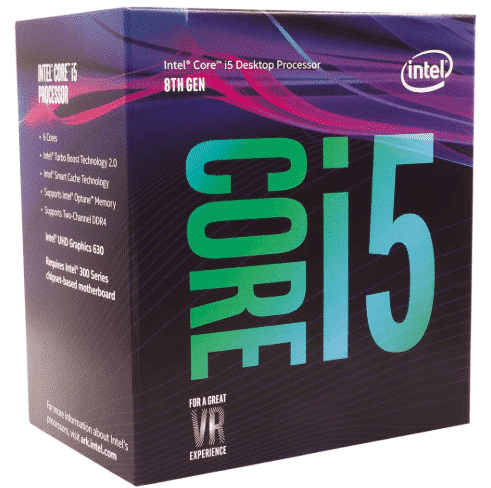
The Intel Core i5-8400 represents a processor whose design is based on a modern and tested platform. It turns out to be compatible with dedicated Coffee Lake chipsets. It has sophisticated 14 nanometers. It displays a base frequency of 2.8 GHz. The latter can go to 4 GHz in Turbo mode.
It incorporates an Intel LGA 1151 compatible socket. It also adapts to Z370 motherboard controllers. It has two controllers: an Intel HD 630 graphics version and a 2666 MHz Dual Channel DDR4 memory. It also has a 9 MB cache memory. Its maximum thermal envelope of 65 W ensures high operating frequencies. In terms of its connectivity, you find an HDMI, PCI-Express, SATA, etc.
The Intel Core i5-8400 is an 8th generation processor. It impresses with its modernity and versatility. It ensures better heat dissipation and optimizes the performance of your PC. It is ideal for intensive video game sessions. It gives your computer power and speed. With such a processor, you will be seduced by the fluidity of the game and the significant reduction in latencies.
Its effectiveness also extends to videos and office work. When you pair it with a quality graphics card, you multiply its potential. With the Intel Core i5-8400 kit, you truly remain the master of the game and you get ahead of your enemies
In addition to its exceptional features and undeniable performance, the Intel Core i5-8400 processor offers a very attractive price-performance ratio. It boosts the capabilities of your PC. The Intel Core i5-8400 is an ideal accessory for gamers. They will be able to enjoy their video games in the best conditions.
Pros
Cons
8
AMD RYZEN 5 3400G DESKTOP PROCESSOR
PRODUCT DETAILS
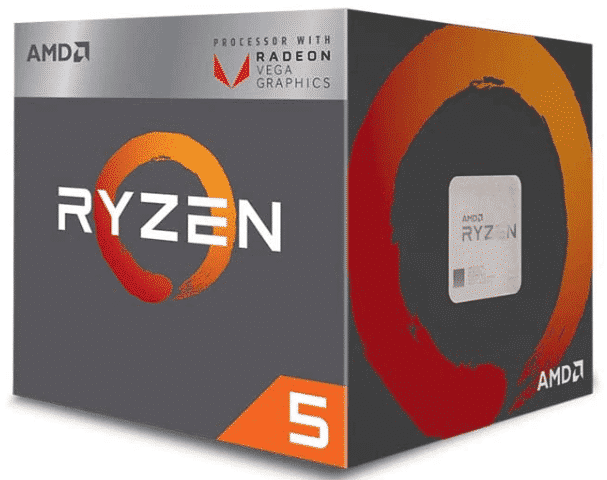
The AMD Ryzen 5 3400G Wraith Spire processor (3.7 GHz / 4.2 GHz) is based on the Zen + architecture engraved in 12 nm. This second-generation Ryzen with Radeon Vega 11 graphics is equipped with 4 cores and 8 threads, frequencies revised upwards with basic 3.7 GHz and up to 4.2 GHz, 4 MB of L3 cache, and 65W of TDP.
It comes with its ultra-efficient and quiet AMD Wraith Spire cooling system. The Ryzen 5 3400G offered by AMD with its integrated graphics Radeon Vega is the ideal combination for everyday computing, even without a dedicated graphics card! It delivers advanced multitasking and multimedia performance while remaining very affordable.
The Zen + microarchitecture embedded in the AMD Ryzen 3400G gives you power and efficiency in all areas: video games, intensive multitasking, video editing rig, 3D modeling, film editing and much more. With its high native frequency and Turbo Core mode that adjusts power as needed, the AMD Ryzen CPU delivers exceptional performance.
The AMD Ryzen 5 3400G desktop processor offers 4 native cores and 8 logical cores for pleasantly smooth multitasking. Thanks to its high native frequency and Turbo Core mode that adjusts power as needed, the second generation AMD Ryzen CPU delivers excellent performance in all areas: Video games, intensive multitasking, video editing, 3D modeling, and much more. Moreover.
The Ryzen equipped Radeon Vega graphics processors now come with hardware and graphics most advanced and most powerful ever, merged into a single chip to deliver all the high performance you need for demanding tasks serious playing possibilities without making any compromises. The powerful Radeon graphics processors Vega offer smoother performance and faster in your favorite games.
Pros
Cons
9
AMD RYZEN 9 3950X DESKTOP PROCESSOR
PRODUCT DETAILS
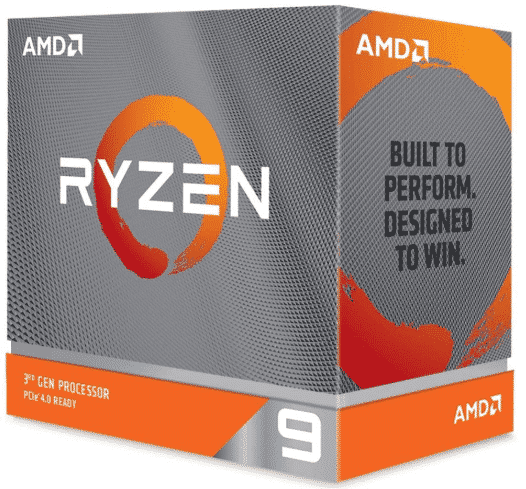
The AMD Ryzen 9 3950X processor (3.5 GHz / 4.7 GHz) is one of the first PC processors engraved in 7 nm and compatible with the PCIe 4.0 interface. The third-generation Ryzen, codenamed Matisse, impresses with its 16 cores and 32 threads, a base frequency of 3.5 GHz that can climb to 4.7 GHz and 64 MB of L3 cache and 105W of TDP. Without a cooler, you have complete freedom to choose your cooling solution, whether it is a water-cooling or a classic cooler.
The Ryzen 9 3950X offered by AMDallows you to (re) discover high-end performance for gaming, content creation, and intensive multitasking. With its 32 threads and a 70 MB GameCache to do EVERYTHING even faster and more fluidly.
Zen 2 cores are designed for the efficient use of available resources to optimize computing performance. Compared to the previous architecture, 2X floating-point capabilities and up to 15% higher instructions per cycle take performance to new levels. Zen 2 combines performance for new generation applications with optimal energy efficiency.
The AMD Ryzen 9 3950X Desktop Processor offers 16 native cores and 32 logical cores for pleasantly smooth multitasking. With its high native frequency and Turbo Core mode that adjusts power as needed, the third generation AMD Ryzen CPU delivers exceptional performance in all areas: Video games, intensive multitasking, video editing, 3D modeling, and more again. The 64MB L3 cache also enables ultra-fast processing of a large number of instructions with reduced latencies.
Pros
Cons
10
INTEL CORE I7-9700 DESKTOP PROCESSOR
PRODUCT DETAILS
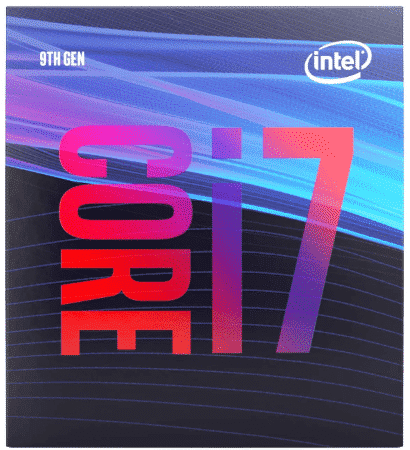
More Core, more cache, and ultra-high Turbo frequencies are the main strengths of the 9th generation Intel Core Coffee Lake Refresh processor. By improving the thermal performance and energy efficiency of its CPUs, Intel has made it possible to achieve higher frequencies for a TDP that is still just as moderate.
Whether you are a gamer or an ultra-demanding user, you will get the most out of your PC thanks to the Intel Core i7-9700F processor with 8 Cores (8 Threads), 12 MB of level 3 cache, and Turbo frequencies up to 4.7 GHz without overclocking!
Exceptional performance in games, ultra-immersive VR, or intensive multitasking, 9th generation Intel Core processors are designed for all purposes. The Intel Core i7-9700F does not have an integrated graphics controller that is generally not used much by gamers and power users. This gives you greater flexibility in choosing the right graphics card for your requirements.
The Intel Core i7-9700F processor offers peak performance thanks to its native frequency of 3.0 GHz (4.7 GHz in Turbo mode), its 8 Cores and 8 threads, its 12 MB of cache, and its B US 8GT / s system. With a maximum thermal envelope (TDP) of only 65W, it achieves the prowess of offering high operating frequencies for reduced power consumption.
The Intel Core i7-9700F Desktop Processor delivers the ultimate in performance with Turbo to perfectly handle the heaviest tasks, extreme gaming, and intensive multitasking. You will be able to play the latest video games, watch movies, create and edit video content, share photos, and more! Delivering more power when you need it and high-quality integrated graphics, the 9th Generation Intel Core i7 processor with Intel Turbo Boost Technology 2.0 lets you do it all, quite simply!
Thanks to its 8 cores and its Turbo frequency peaking at 4.7 GHz, the Intel Core i7-9700F processor will allow you to carry out your daily and creative tasks in excellent fluidity. Coupled with a Gaming graphics card, it will delight gamers looking for a processor at ease in all circumstances.
Pros
Cons
Which software to use for video editing?
Besides the configuration and workstation setup, the choice of software is very important because it must be easy to use (intuitive), complete, and relatively affordable. Here are some video editing software we recommend:
- Adobe Premiere Pro: Loved by professional web, film, and TV developers and editors, this video editing software is one of the most comprehensive and intuitive on the market.
- DaVinci Resolve: Like Adobe premiere's previous software, it is also widely acclaimed by professionals in the field. In particular, it has the advantage of combining audio, visual effects, and color grading within a single application.
- EaseUS Video Editor: Newbies are the ones who will love it the most! Relatively complete, the solution is available in a free or premium version.
- Magix Video deluxe: good alternative to the previous software, it is indeed only available in paid version, but its price remains quite affordable compared to the many features
Other excellent software for editing on the macOS operating system is at your disposal, such as the famous Final Cut Pro X (the best!) Or the VSDC Free Video Editor (free). Special mention to DaVinci Resolve, present on both Windows and macOS.
AMD vs Intel for Video Editing
AMD vs Intel, which processor is best for video editing? The question may seem complicated, but Intel and AMD are alike and provide quality processors that allow anyone to surf, play or even edit video without any problem. Let's take a look back at these few peculiarities that differentiate the two brands.
Performance
Intel does a great job of producing high-performance processors, especially when it comes to high-end products. Intel's more expensive models outperform AMD's competitors in overall performance. This is particularly important in executing software that involves extremely complicated calculations such as video editing or 3D modeling.
Overclocking
Both AMD and Intel processors allow overclocking features unlocked in different price ranges. All Intel processors with a K or X in their processor label. All AMD Ryzen processors allow overclocking, although not all support automatic overclocking. The performance and speed after overclocking depend on the processor. It is essential to consider which chips handle overclocking speeds better for better performance.
Graphics
Another equally important element to consider when choosing processors is the integrated graphics. If you build a PC to run demanding games, you should have a discrete graphics card rather than relying on the graphics built into the CPU. If this is your case, go for an Intel CPU, as you won't find any benefit by choosing AMD.
On the other hand, if you want a computer to play lower-level games without a dedicated GPU, AMD would be the best choice due to the built-in Radeon, which is much better than Intel's.
Electric energy consumption
Power consumption and heat production present a real problem for Intel and AMD. To deal with this, each company offers power reduction technology in some of their processor models (the technology used by Intel is called EIST, and that of AMD is called Cool'n'Quiet). These technologies reduce processor speed (and therefore power consumption and heat production) when the processor is idle or not loaded.
Cache Memory
Processor cache memory contributes to the computer's performance because it allows the processor to store data to access it more quickly later temporarily. One of the main differences between Intel and AMD processors is their storage and access to a cache memory. Another difference is cache memory; the two brands have processors with slightly different cache memory depending on the model. However, Intel processors generally have a better cache-to-kernel ratio.
Price
Many people will consider the cost of a gaming CPU to save money. While this can be a significant factor, the value you get from the choice you make is much better than the money you save on the purchase. If you compare the two in terms of cost, AMD will be a better choice since its chips are generally cheaper than Intel chips.
FAQ
1. Do You Need A Good Graphics Card For Video Editing?
Graphics cards are pretty important for intensive tasks, as they distribute the heavy workload between CPU and GPU and free up resources. Graphics cards for video editing are works quite different than the ones explicitly used for gaming. High core count and high memory are needed to render graphics effects and animation, 3D tasks, and high-resolution rendering. A recent update has enabled Premiere Pro and After Effects to use the GPU for fast rendering.
2. What Specs Do I Need For Video Editing?
Your video editing system must meet the following minimum specifications to run a video editor software like Premiere Pro.
- Processor: Intel 6th/7th Gen or newer CPU, AMD 1000 series/ 3000 series or newer CPU.
- OS: Windows 10(64-bit) or later, macOS v10.15 (Catalina) or later.
- RAM: minimum 8GB of RAM. If you want to work with HD, 4k, or higher resolutions, it is recommended to use 16GB - 32GM of RAM.
- Hard Disc: At least 256 GB hard drive, 7200 RPM, preferably SSD.
- Graphics Card: IT is dependent on the editing software you prefer to use. A minimum of 2GB VRAM is required, but getting 4GB of GPU VRAM is recommended.
- Monitor Resolution: 1920 x 1080 or greater.
3. Are Gaming Computers Good For Video Editing?
Yes, almost all-powerful gaming computers/CPUs can be used for the video editing process. Both gaming and video editing have quite similar configurations and specifications. Video editing software like Davinci resolve will demand heavy GPU usage while Adobe Premiere Pro consumes relatively less. Hence, gaming CPUs are more suitable for video editing, but with some caveats.
4. Does Video Rendering Use CPU Or GPU?
The rendering process of video editing relies heavily on the CPU. However, GPUs work with 3D space, video encoding, and render GPU effects. Having a good CPU will reduce render times, and having a Discrete GPU will smoothen the timeline performance. So for a good experience in video editing, go for a more balanced combination of CPU and GPU.
5.Is the Core i5 good enough for video editing?
If you don't do heavy editing or professional video work, you can opt for the Core i5. Many models outperform the Core i5. You can do editing with i5 but within a certain limit. If you use more RAM and a powerful graphics card with i5, Core i5 is good enough for video editing. In the case of 1080p video, a Core i5 is suitable for video editing.
It is better to opt for higher and advanced core as they will have built-in functions and power efficiency for various video editing tasks. They will do a valuable job.
6. Do you need an SSD or HDD for video editing?
Be sure to read our SSD vs. HDD earlier in section 2 under “Storage (SSD vs. HDD)”. In short, here are the different configurations:
- Worst case: HDD for everything (OS/software, project files, source videos, storage).
- Much better: SSD for everything (OS/software, project files, source videos, storage).
- Even better: SSD 1 for OS/software, SSD 2 for project files/source videos, storage.
- Ideal: SSD 1 for OS/software, SSD 2 for project files/source videos, SSD 3 or HDD for storage.
7. Which graphics card for 4K video editing?
The third component to consider when choosing a computer for video editing is the graphics card (GPU) . You may have heard that to choose a computer for editing, all you need is a recent video game computer (gaming). However, in this case, it is the graphics card that must take precedence in the configuration. However, to do editing, it is not essential to have an excellent graphics card.
On the other hand, if you have a high-performance graphics card, video editing software can take advantage of it to gain speed, especially for your renderings . For 4K, a dedicated graphics card with 4 GB is already good. 6 GB will give you better performance.
Be careful though, if you use DaVinci Resolve , then choose a high-end graphics card because this software is more GPU-based than CPU-based.
CONCLUSION
That's all about the best CPU for video editing. Whether you are looking for a plug and play CPU build or a custom CPU build or just the best processor for video editing 2021, we hope this article answers your queries.
Hope this article helped in either building your own CPU or buying the ideal CPU build or processor for video editing. If you are still sitting on the fence, comment down below with your requirements. We will suggest the best CPU build for you.
