Best Motherboard CPU Combo For All Budgets
When you’re building a PC setup, the entire thing depends largely on having a well-balanced motherboard and CPU combo. These hardware components dictate the full potential and ability of your PC. Depending on what you’re building the PC for, you should get the right kind of motherboard CPU combo.

Keep in mind that any kind of slip-up will severely limit your PC’s performance and require a lot of additional hardware to expand to reach the desired level of specs.
So you should know that getting the perfect CPU motherboard combo for your PC is a really important task. Sometimes you may even end up choosing great models individually that don’t work well together. To help you make the right choice, I have compiled a list of the greatest CPU and motherboard combinations in the market. All you have to do is pick the best motherboard CPU combo for your needs.
Table could not be displayed.
10 BEST MOTHERBOARD CPU COMBO REVIEW
1
INTEL CORE & ASUS PRIME Z490-A - BEST MICRO ATX MOTHERBOARD CPU COMBO

MOTHERBOARD Features
cpu Features
If you’re looking for a combo to build a multi-purpose PC, then here it is. The 10th Gen Intel Core i9-10850K processor does everything you expect of a CPU and then some more. Get super-fast processor frequencies of up to 5.2 GHz.
There are 10 cores and 20 threads to help you multitask anytime. A solid solder thermal interface material is used to design this processor. This ensures an optimized heat transfer from the processor to the cooler. That way, you can overclock all you want without worrying about the temperatures.
The ASUS Prime Z490-A ATX Motherboard was made with 10th generation Intel Core processors in mind. This motherboard offers 5-Way Optimization. To complement the CPU, you get overclocking and dynamic fan calibration.
Additionally, there are dual M.2 and USB 3.2 connections. The second generation build gives unparalleled transfer speeds. The best part about it is the Aura Sync RGB with addressable headers that give your set up a snazzy look. This is the best combo you can get for your PC.
Pros
Cons
2
ASUS ROG STRIX X570-E GAMING ATX MOTHERBOARD AND AMD RYZEN 7 3700X - BEST VALUE MOTHERBOARD CPU COMBO

MOTHERBOARD Features
cpu Features
The AMD Ryzen 7 3700X boasts that it is the world's most advanced processor in the desktop PC gaming segment and I accept their statement.
If you are an avid gamer, you can choose this processor as it is capable of delivering ultra-fast performance while playing high-end games. Since it is equipped with eight cores and 16 processing threads, data transfer becomes a breeze.
There are no worries about heating issues as it comes with the AMD Wraith Prism cooler. This cooler handles the heating issues and effectively dissipates them, and I must talk about the color-controlled LED support that improves the aesthetics.
Talking about the motherboard, it has an AMD AM4 socket that pairs not only with Zen 3 Ryzen 5000 and 3rd Gen AMD Ryzen CPU's as mentioned but also with higher versions. The gaming connectivity supports PCIe 4.0, HDMI 2.0 and features dual M.2 and USB 3.2 Type-A and Type-C connectors using which you can connect various devices that support smooth online gaming.
Pros
Cons
3
INTEL CORE I7-9700K DESKTOP PROCESSOR & MSI Z390-A PRO LGA1151 - BEST MOTHERBOARD CPU COMBO FOR GAMING

MOTHERBOARD Features
cpu Features
If you need best components to build a work PC, then this is the combo for you. This processor has 8 cores and 8 threads which are sufficient to work with. This processor has a unique design: the per-core cache memory isn’t divided between multiple threads.
In a lot of functions, this gives it an edge over the competition. With a much lower power consumption and corresponding thermal output, this makes for an efficient CPU. With no security issues to worry about, this is the right choice for any work PC setup.
Every MSI Pro Series motherboard is a mix of quality and reliability. Their advanced performance and innovative business solutions make them the right choice for work PCs. Designed to easily handle long working hours, these motherboards are made to complement 7th Gen Intel processors.
With a long-lasting build and consistent performance, this is a model to watch out for. The Z390-A PRO LGA1151 meets all of your storage compatibility needs. This gives you the option of connecting to an ultra-fast storage device of choice.
All of your PC functions automatically become faster and have no lag. This is the best motherboard CPU combo for work uses and gaming as well.
Pros
Cons
4
INTEL CORE I9-9900K DESKTOP PROCESSOR WITH ASUS PRIME Z390-A MOTHERBOARD

MOTHERBOARD Features
cpu Features
Pro gamers need a bit more than an intermediate-level setup. This is the best motherboard CPU combo to build such a PC setup. With eight cores and 16 threads, this is a pretty well-designed processor that can reach the frequency of 5.0 GHz2. Overheating won't be a worry with this model.
This is because it is made using solder thermal interface material. This material helps in maximizing efficient heat transfer from the processor to the cooler. Also, it allows overclockers to push their system to get a lower temperature under heavy load.
Since it is equipped with Intel Optane memory technology, it enhances the computer's responsiveness. Thus you can play high-end games or do video editing tasks easily without any lag.
The Z390-A was specially made for 9th generation Intel Core processors. It offers a customizable configuration and optimized performance. It enhances your performance with AI overclocking and dynamic fan calibration. There are dual M.2 and USB 3.1 Gen2 connection points to give you great speeds with data transfer.
So overall, this CPU and motherboard combo gets well together and works efficiently for high-end tasks.
Pros
Cons
5
AMD RYZEN 9 3900X DESKTOP PROCESSOR & AORUS ULTRA GAMING MOTHERBOARD

MOTHERBOARD Features
cpu Features
When you’re building a PC for competitive gaming, you’ll need a CPU that leaves the competition in the dust. The 3900x is the perfect model for this.
This CPU has the standard operating speeds as the market; however, its advantage lies in having 50% more cores and a humongous amount of cache. The Zen 2 architecture is ideal for bringing out the highest frequencies in RAMs.
When you’re performing multi-core intensive tasks, you’ll feel the full capacity of the 3900x. Even though this model has a high TDP, it is undoubtedly cooler than all competitive models in the same class.
The X570 Aorus ultra gaming motherboard fits like a glove when it comes to gaming setups. It is compatible with both PCIe 4.0 and USB Type-C. This motherboard produces refined audio, has high-speed Ethernet connectivity, and a cutting-edge WIFI design.
Every element of this motherboard, right from the advanced power and thermal design, is built to unlock the full ability of AMD Ryzen 3000-series processors. This is why the X570 and the 9 3900X are seen as the best combo for gaming and for high video editing works.
Pros
Cons
6
INTEL CORE I5-9600KF DESKTOP PROCESSOR & MSI MPG Z390 GAMING PLUS
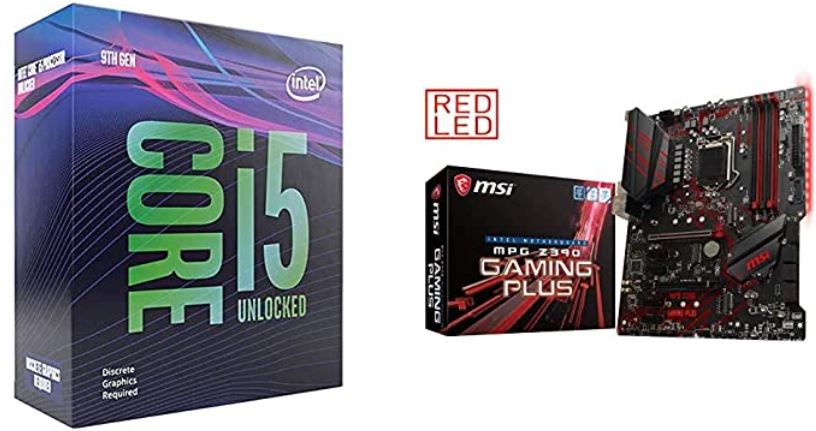
MOTHERBOARD Features
cpu Features
If you are looking for a CPU motherboard combo for streaming, E-sports and gaming, then this can be your ideal choice. With 6 Cores and 6 threads unlocked, this processor is ideal for beginners.
It can operate at speeds starting at 3. 70 GHz and reach up to 4. 60 GHz Max Turbo Frequency. Additionally, this CPU has a capacity of 9 MB Cache.
MPG Z390 Gaming Plus can enhance your gaming experience. When you’re gaming online, you’ll have a distinct advantage over your opponents with MSI Gaming tools. You get a range of innovative hardware & software tools.
These will help you game better by letting you adjust the settings to your needs. This motherboard is complacent with all of the current storage requirements. This makes it compatible with every ultra-fast storage device.
As a result, you will have a super-fast and smooth gaming experience. All things considered, it is the best motherboard CPU combo for every level PC setup.
Pros
Cons
7
AMD RYZEN 3970X UNLOCKED DESKTOP PROCESSOR WITH MSI MOTHERBOARD

MOTHERBOARD Features
cpu Features
If you’re looking to have a professional PC setup, then these are the components for you. Every creator needs to have the Ryzen Threadripper 3970X is at the heart of their PC setup. With a whopping 32 cores, 64 threads, multitasking is child’s play for this processor.
A monstrous 144MB of combined cache delivers blazing speeds and an optimized performance that can’t be matched.
Built with an AMD TRX40 chipset, the very purpose of this motherboard is to complement the Ryzen Threadripper 3970X. You can store up to 256GB of quad-channel DDR4 memory. Get your work done instantly with overclocked speeds of up to 4666 MHz.
With four PCIe 4.0 x16 slots, this board can support up to 3-way graphic cards of the highest configurations. You can even store it in multiple ways. Namely the SATA III ports and three M.2 slots. An M.2 Xpander-Aero Gen4 card comes with this motherboard for additional storage. This is the best motherboard CPU combo a professional can have.
Pros
Cons
8
INTEL CORE I7-10700K DESKTOP PROCESSOR WITH ASUS PRIME Z490-A ATX MOTHERBOARD

MOTHERBOARD Features
cpu Features
If you’re building an entry-level work PC, then this is the combo for you. The Intel Core i7-10700K has an adequate 8 Cores 16 Threads to handle your needs. The speed can go from 3.80 GHz up to 5.1 GHz Turbo. The 16 MB Intel Smart Cache storage is more than enough to speed up tasks.
The ASUS Prime Z490-A MB is constructed on the Intel LGA 1200 Socket. It is made to extract the best out of 10th Gen Intel Core processors. This motherboard has the amazing ASUS Optimum II feature. Thanks to this, you’ll have some amazing DRAM overclocking stability.
So you can handle heavy workloads without a hitch. So this is truly the best motherboard CPU combo to build a work PC with.
Pros
Cons
9
AMD RYZEN 7 3800X DESKTOP PROCESSOR & X570 AORUS ULTRA GAMING MOTHERBOARD

MOTHERBOARD Features
cpu Features
If you’re a tech aficionado, then you’ll need a CPU that is futuristic enough for your needs. The Ryzen 7 3800X is made with the world’s most advanced 7nm manufacturing technology.
Despite delivering blistering speeds, they don’t overheat, thanks to the wraith coolers. No workload is too much for neural-net intelligence. The trademark on-chip throughput that every Ryzen processor comes with is built to give an amazing performance.
The X570 Aorus ultra gaming motherboard is the ideal base to build any kind of PC setup. You can connect it with both PCIe 4.0 and USB Type-C.
This motherboard has the best in class audio production, a blazing fast Ethernet connection, and advanced WIFI design. Every aspect of the X570 is it the advanced power or the thermal design, is made to cater to AMD Ryzen 3000-series processors.
This is why the X570 and the 7 3800X are the best motherboard CPU combo for anyone looking to build a futuristic PC setup.
Pros
Cons
10
AMD RYZEN THREADRIPPER 3990X WITH STRX4 EATX MOTHERBOARD

MOTHERBOARD Features
cpu Features
When you work long hours, you’ll need a dependable processor. The Threadripper 3990X is that and Nick more. It has 64 cores and 128 threads to effortlessly deal with a heavy workload. There are 88 total PCIe 4.0 lanes to cater to heavy GPU and NVMe requirements. You can instantly access the data sets with 288MB of combined cache.
ROG Zenith II Extreme Alpha is the ideal base to unleash the monstrous power of all 64-core AMD Ryzen Threadripper CPUs. It comes with 16 brand-new high-current 90A power stages.
Apart from delivering the best in class efficiency, you get enhanced headroom for overclocking. The best part is the maxed-out lane bandwidth.
With the help of which you can connect up to 33 devices at the same time. Overall it is the best motherboard CPU combo when it comes to dependency.
Pros
Cons
ADVANTAGES OF BUYING MOTHERBOARD CPU COMBO
Buying the best motherboard CPU combo will definitely save you some bucks than buying each one separately. Also, you will find a lot of this combo in various budgets. So you can choose the best one in accordance to your budget.
Each motherboard CPU combo has some unique attributes, and thus, you need to check them before purchase. Whether you choose an Intel or AMD, choose which combo suits your needs and preferences.
If you do low-end works like surfing or regular typing jobs, then a normal combo is enough, and on the other end, you must check the specifications that can suit high-end works. So before you invest, check all the possibilities and then start buying it.
FREQUENTLY ASKED QUESTIONS
CONCLUSION
Whether you’re looking for a gaming rig or a working PC build, at the heart of your setup is going to be a motherboard and a processor. In order to build the ideal PC, you’ll need to get the best motherboard CPU combo for your needs.
Now just pairing a processor with any compatible motherboard doesn’t do the trick. You’ll need to ensure that the motherboard you choose has the capacity to extract the best out of your processor. Now since this is a rather tricky task, we’ve handled that part for you. All you have to do is choose the right combination for your requirements.
