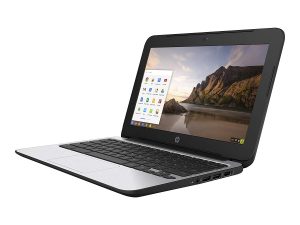Best VHS To Digital Converter
In the modern digital world, analog files are somewhat losing their very existence. But, this wasn't the scenario a decade back. People used to record many precious memories on VHS videotapes. But unfortunately, the VHS tapes no longer hold their value in the market as they have been replaced with new technologies. However, it is also necessary to extract all the information stored in these analog files so that the memories stored in them don't get lost.

There are a few ways to turn them into digital copies, but the easiest way is to use a VHS to digital converter. These devices have the ability to convert those old tapes into any digital format of your choice. Don't forget to check the different methods to convert VHS tapes into digital copies. You can keep them on a USB, or you can just store them on your PC/Laptop, or you can simply upload them to cloud storage. There are plenty of factors to consider when choosing the best converter.
We've done the treacherous job of finding out the best in the market. Let's now have a look at the list of the best VHS to DVD converter along with their features, advantages, and disadvantages.
REVIEW OF THE BEST VHS TO DVD CONVERTER
1. DAZZLE DVD RECORDER HD - BEST VCR TO DVD CONVERTER
FEATURES
- Dimensions of 3.1 x 2.4 x 1.6 inches.
- Features with a collection of Disc Menus that you can used modify to DVDs.
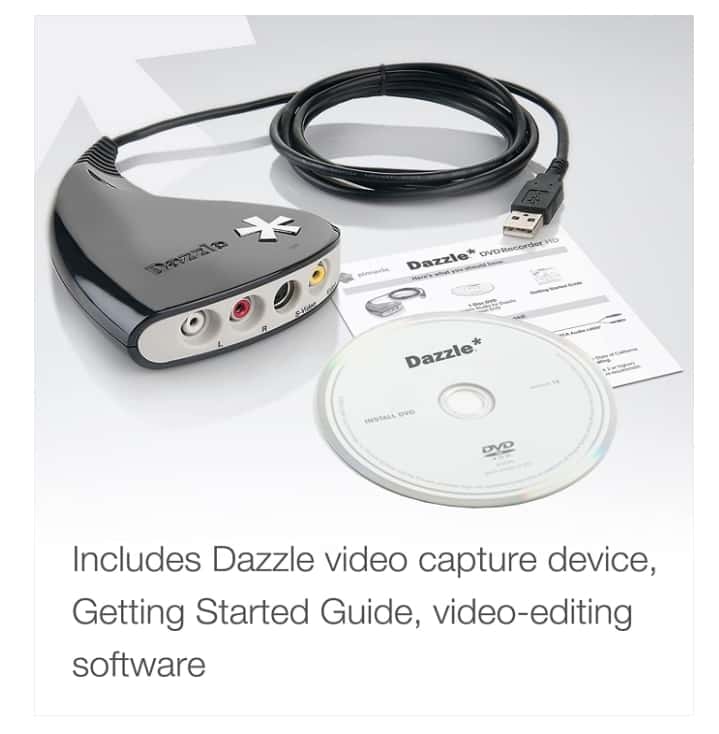
Dazzle DVD recorder HD by Pinnacle Systems is capable of converting your old footage from VHS, VCR, and camcorders into a digital form, with the help of the high-quality video capture device and the Pinnacle Studio HD software.
The feature which I like the most is, it converts video not just from VHS tapes, but so from Hi8, and V8 Video into a digital format. This high-speed device is also equipped with a USB 2.0 port and S-Video inputs. The Dazzle VCR to Digital/DVD recorder quickly imports videos and images from an analog source, and converts them into a digital format.
The converter consists of a great video capturing device and efficient video-editing software. The video capturing device of the converter captures videos from VHS, VCR, Hi8 and V8 cameras, camcorders, and other analog sources, including game systems and even DVD players.
The video-editing software, Pinnacle Studio, is a great asset to the converter, as it includes all the tools, titles, and transitions you need to create movies. Using it you can customize the videos according to your needs and wishes and also share them on social media platforms.
The Dazzle DVD recorder HD is, overall, a high-quality vcr to dvd converter that can also burn the digital format on discs. It is compatible with Windows Vista (SP2), Windows 7, and Windows 8. I would repeat the purchase 100%.
Pros
Cons
2. ELGATO VIDEO CAPTURE - BEST VHS TO DIGITAL CONVERTER FOR MAC
FEATURES
- Captures video in the universal H.264 digital format, which is perfect for iPhone, Apple TV and iMovies.

Elgato Video Capture device can easily help you to burn VHS tapes to DVD, but unlike the previous converter, it can’t burn discs. It simply converts the content in your VHS tapes into a digital format. It comes with RCA and S-video connectors, and a SCART adapter is also included in the package.
The Elgato can read and digitize old DVDs as well, but if you want to burn discs, you will have to buy separate burning software. The device converts the VHS tapes into videos of resolution 640×480p or 640×360p. The device has a user-friendly interface and the pre-loaded program is simple to use.
After it has converted the VHS tapes into a digital format, it allows you to cut off unwanted footage. To have more control and get better features to tweak the videos, I would always recommend to use video-editing software along with the converter. The video-editing software will allow you to customize the digital formats of your VHS tape and add other filters and transitions.
The Elgato can also be used to transfer videos for DVDs, camcorders, and other physical storage formats, turning them into a digital file on your computer. It converts your VHS tapes into a digital form with utmost precision and the highest quality, with minor problems in pixilation and distortion.
It is great for only converting your VHS tapes, but if you want to burn it onto a disc, you will have to get the burning software. The device capture video in the universal H.264 digital format and can handle NTSC, SECAM, PAL, and PAL/60 video. This is an analog to digital video converter for Mac PC, and iPads.
This converter is able to ensure a good quality of acquisition with few frills, and usable by those who, like me, who have little technical knowledge in the field of audio video. So get VHS tapes converted to DVD using this Elgato video capture. I promise you will not regret buying it.
Pros
Cons
3. DIAMOND VID EO CAPTURE VC500 - EFFICIENT VHS TO DIGITAL CONVERTER
FEATURES
- USB self-powered video capture device.
- Optimized for Windows Vista with comprehensive DirectX 10 and DirectX 9 support
- Preserve Your VHS tapes with One Touch
- Arcsoft Show Biz video capture, editor and DVD creator

The first spot in this list of the best VHS to digital converter is the Diamond One-Touch Video Capture VC500. It is one of the most versatile converter and it also allows you to save your VHS memories, but you can also use it to get videos from almost any video source, including camcorders and gaming consoles.
This VHS to digital converter for PC doesn't support Mac. I got mine online, and it comes with PowerDirector, which is proper legitimate software for capturing and editing videos. The package includes an instruction manual, s-video and three composite cables, USB 2.0 and power director 12, it might be old, but it is really a very good piece of software.
The setup of this converter is pretty simple and the installation of the VHS to digital software is very fast too. The in-built disc-burning capabilities enable you to burn an imported file directly to a DVD or you can also transfer a VHS tape into a digital format to store on your computer, which make it the best analog to digital video converter.
Using the video editing software, the PowerDirector, you can also edit videos, and also share it on social media platforms like YouTube and Facebook. The device comes with a pre-loaded ArcSoft ShowBiz video capture application, but you can also change the application according to your needs.
The VC500 converts the VHS into DVD format very efficiently, with only minimal edge distortion and digital blocking. The converter is not compatible with Mac, but it is almost universally compatible with external video capture devices and video-editing software.
The PowerDirector also gives you the ability to export a tape into a video file for your computer, with 6 video-formats to choose from, if you can choose one, if you don’t want to burn the VHS tape into a disk. Diamond VHS to digital converter is a great option for converting VHS to digital videos and preserve your old VHS shows easy while maintaining high standards.
Pros
Cons
4. UCEC VIDEO CAPTURE CARD DEVICE - BEST VHS DIGITIZER
FEATURES
- Captures video in the universal H.264 digital format.
- Include Professional Video Capture Software: Honestech TVR 2.5
- Capture audio without the sound card

Next Digital converter in my list is the Ucec Video Capture card device. The video capture device gets the analog files from VHS and VCR TV very quickly with the help of the USB 2.0 interface.
This converts analog files into digital formats efficiently. It can capture analog files from devices like VHS tapes, VCR, DVR, and camcorder. It captures video in the universal H.264 digital format.
The entire kit consists of an UCEC All in one video capture, a user manual, a disc with the software, and a composite connection. The interface is user friendly and the software is easy to use.
The software assists you through every step, from connecting an analog video device to capturing video and choosing how you will watch and share it on various social media platforms.
Once the analog files are converted, you can transfer them to DVD or other digital formats like AVI, MPEG2, MPEG4, and MP3 (for audio only). I captured the footage under the DVD setting because I think that provides the largest file output size and best quality.
The Ucec all in one VHS to DVD converter is a reliable converter with good software, which is also easy to use. It is compatible with Mac OS X 10.4, Windows 7, Windows 8, and Windows 10.
Pros
Cons
5. DIGITNOW USB 2.0 AUDIO/VIDEO CONVERTER
FEATURES
- Support Contrast, Brightness, Hue and Saturation control.
- USB 2.0 Video Capture Adapter with RCA connector or Audio/S-Video connector, such VHS, VCR, DVD

If you are looking for a digital converter which has good editing software then, I suggest you to go with DIGITNOW. The converter device can capture high-quality video and audio file direct by the USB 2.0 interface, even without a sound card.
The converter device capture analog files like VHS tapes and converts them into a digital format. Not just from VHS and V8 tapes, it can also capture audio files, without a sound card.
The analog files are converted into a universal digital format of H.264 and also MPEG-4. The converter supports high-quality videos of NTSC format with 720 x 480p at 30fps and PAL format at 720 x 576p at 25fps.
The DIGITNOW converter has a user-friendly interface and the software is easy to use and professional. The software supports almost all formats for recording, ranging from DVD+/-R/RW, DVD+/-VR, to the DVD-video.
The professional video editing software provides the best editing functions for you. With the help of this software, you can easily tweak the brightness, contrast, hue, and saturation control.
The capture of the analog files is very quick due to the USB 2.0 interface. The system must have Pentium4 1.7GHz CPU or higher processor with a 256MB RAM for the device to work. The DIGITNOW video capture is compatible with Windows XP, Windows Vista, Windows 7, and Windows 8. Grab this best VHS to DVD converter machine now!
Pros
Cons
6. VIDBOX VHS TO DIGITAL CONVERTER 8.0 DELUXE
FEATURES

The Vidbox VHS to DVD 8.0 Deluxe can easily convert your VHS tapes into a digital form, but unlike some of the other converter in this list, it can’t burn discs.
The Vidbox enables you to precisely convert analog tapes, like VHS, Betamax, and camcorder tapes, into a DVD format or any other digital format in high-definition. If you want VHS to DVD burning, you will have to use burning software.
This converter is very easy to use and so is the software. The entire Vidbox VHS to digital converter 8.0 Deluxe kit comes along with a Vidbox (USB Video Capture device), a USB cable, and RCA AV cables.
It works with any video player with RCA output or Firewire (IEEE 1394) port. The software of this device is very to use and is very effective.
The Vidbox offers you two different modes for simple video conversion and advanced video-editing needs. By using the Easy Wizard Mode, you can easily transfer vhs to digital/DVD, by following the step-by-step pictorial instructions that guide you through the process.
The advanced mode enables you to trim off unwanted footage and add effects to the digital format. You can also share the videos on social media platforms and convert the video formats for iPhone, iPad, and Android devices.
The software allows you to create great videos and also beautiful sideshows of the converted images. It also converts cassettes, LPs and 8-track tapes, into WMA files, WMA CDs, and audio CDs. The device is compatible with Windows 10, Windows 8, Windows 7, and Windows Vista.
Pros
Cons
7. COOLEAD VHS TO DVD CONVERTER
FEATURES

As the name suggests the vhs converter converts analog files from sources into a digital format, every effectively. The device enables you to capture analog files from VHS tapes, Hi8, and V8 cameras and convert them into a digital form and burn it onto a DVD.
The converter can capture analog files from sources supporting Composite RCA or S-Video outputs to your PC. The converter has an effective software that allows you to Convert, edit, and save videos from VHS to digital format.
The digital converted form of the VHS tapes supports high-quality video resolution with an NTSC format of 720 x 480p at 30fps and PAL format of 720 x 576p at 25fps. It is easy to set up and use as the software guides you through every step for recording analog video to your computer.
The entire kit consists of a USB 2.0 video capture device, a software CD along with a manual. It is compatible with all Windows systems, that is, Windows XP, Windows 7, Windows Vista, Windows 8, and Windows 10.
Pros
Cons
8. DIGITNOW VIDEO CAPTURE CONVERTER
FEATURES

Digitnow Video Capture converter will capture analog files, taken from the DV, V8, Hi8, VHS, DVD player, HD video game consoles, and set-top box, and convert them into a digital format. The USB 2.0 interface ensures that the entire process is very quick.
This device provides the user with the most simple and direct way to capture video to PC, including films from various sources into polished discs. The software here is a huge asset, as it enables you to customize the videos according to your needs but is very easy to operate.
The software of the converter is known named as Video Capture and it converts the analog files into a universal H.264 digital format. It handles formats of NTSC, SECAM, PAL, and PAL/60 video. It can also convert LPs and audio cassettes into CD or MP3 format.
The software also gives you the freedom to customize the videos by using professional-grade tools for reducing video noise, stabilizing shaky video, color correction, transition effects, and more. Using the software you can also share your pictures and videos on iPad, iMovie, Windows Live Movie Maker, and YouTube.
This device along with the user-friendly, yet effective and efficient software speaks for itself. The digital format output is pretty similar to the original audio files, and with the help of the software you can also customize the images.
It has wide compatibility and is compatible with Mac and Windows XP, Windows Vista, Windows 7, Windows 8, Windows 10 (32-64bit).
Pros
Cons
9. CLEARCLICK VHS TO DIGITAL CONVERTER
FEATURES

As the name suggests, it helps you to converts your old tapes into a digital format and then, turns them onto a blank disc. It is very simple to operate after you have installed the software and the drivers. But it lacks most of the customization features we have seen in other devices, in this list. The software works fine, but gives the feel of an outdated program.
Operating the converter and the VHS capture software is simple you just have to connect the VCR to the computer, and then select it in the Video Device tab in the configuration window to get started.
The software capture and converts the content on your tape in real-time, and after your footage has been captured and converted, the software gives enables you to trim away unwanted footage before you burn it to a DVD. However, the software lacks tools to enable you to customize the video according to your wish, before burning it onto a DVD.
This VHS digital converter lacks customization tools and features but makes up for it with the quality of the conversion it produces. The DVD is nearly a perfect copy of the VHS tape, with minor imperfections around the edges of the frame.
Also, it is compatible with Windows 10, Windows 8, Windows 7, and Windows Vista. The ClearClick is a great converting device overall, with the only set back being the lack of customization tools.
Pros
Cons
10. ROXIO EASY VHS TO DVD CONVERTER
FEATURES

Rounding off this list of the best VHS to digital converter comes the Roxio Easy VHS to DVD converter. It is a versatile digital converter as it is compatible with almost every type of video capture and editing software, but the capturing of the video is particularly excellent with the Roxio conversion software.
The video transfer equipment has a USB 2.0 interface that enables quick capture of analog files, and the converter has options for both composite and S-Video inputs. It can also convert vinyl records to CDs and MP3s. The software allows you to burn CDs or export the music as MP3s.
The efficient software enables you to directly burn from a VCR to a DVD or to transfer VHS tapes to your system. You can also add your images and videos to social media platforms like YouTube and Facebook.
You can also transfer the digital copy of your VHS tape to mobile devices like the iPhone, iPad, or Sony PlayStation Vita. The video-editing software allows you to personalize the videos and add effects, filters, and transitions and also trim off unwanted footage. You can even bring in outside audio to add to your videos.
This VHS to DVD software converter is great and so is the software that allows you to export your converted videos as MPEG1, MPEG2, or MP4 files. It's a user-friendly VHS to DVD converter machine that has the ability to produce high-quality results.
Follows simple three steps procedure. Connect a VHS player or camcorder to the included USB capture device using an RCA cable. Connect the capture device to your computer's USB port using an integrated USB cable. And then "capture" the content and burn it to a DVD.
Pros
Cons
THINGS TO KEEP IN MIND WHEN BUYING VHS TO DIGITAL CONVERTER
VCR
In order to record and play a VHS tape, you will need a VCR machine to play it on. This means you can use your existing VCR machine, or you have got a new one. It's quite rare to get but still that are many online retailers available, or you can check on some resale sites.
It's up to you if you want a VCR machine to convert VHS to DVD for a short period or just to convert some tapes; it is advisable to rent it or see if any of your friends have one so that you can borrow it for use. This can either be just a VCR machine or one that is part of a TV.
Moreover, most of the converters are compatible with camcorders which should be good enough to work with VSH tapes. This is an unavoidable step, so make sure that you have a VHS player or a compatible camcorder along with your converter.
Software Included
To convert your VSH tape into a digital file, you will need more than VCR matching and converter. You need some software to get installed on your computer that will able to do the conversion process. Each converter comes with its own software, and its features and quality may vary for different converter brands.
Most of these software applications easy to use, and they come with instructions that are easy to follow. You can also find some software that offers advanced editing features while others might only have some basic functionalities. I would suggest you use OBS (Open Broadcaster Software), download the software and install it, and use its default settings for recording.
Based on your priority, you can choose the software. If you don't want advanced editing features, then just so with a simple digital version of the software. However, if you want some editing features, then take a look at the features and tools the software has to offers before making your decision.
Cables and VCR Output
Make sure to get compatible VCR cables. Classic VCRs mostly use RCA or S-video cables, and most of the newer VCR machines have both. So, we suggest you get a VHS to digital converter that's compatible with both types of cables. SCART adapters are another alternatives for the digital converter. Make sure you get the right cables that are compatible with your VCR machine/VHS video player's output.
Audio and Video Quality
Obviously, everyone wants the convert videos as high quality as possible, but remember that the digital converters will not be able to enhance the video quality of the VHS videotape: if the recorder video quality is already bad.
This is due to the fact that VHS tapes degrade over time, so if the recorded VHS tape videos were already degraded, the converter wouldn't help. The products we have suggested here can only convert the VHS tapes into digital files without degrading the existing video and audio quality.
DIFFERENT METHODS TO CONVERT VHS TAPES INTO DVD/DIGITAL FORMAT
I have actually tested three different methods to convert VHS into DVD/digital files.
Convert VHS into DVD/digital files,
- With a digital converter
- With a DVD recorder
- With a DVD recorder/VHS VCR combo
#1: Convert using Digital converter
This process might vary depending on the VHS player and software your use for video conversion. Follow the below steps to convert VHS to digital formats:
Step 1: First, connect the VHS video player to your computer (PC or laptop) using a USB digital converter. Make sure to get the digital converter that fits with your VSH player. If your VSH player doesn't have RCA I/O ports, then get a SCART cable.
Step 2: Once you have connected the converter properly, start the converter software that you have installed on the computer. Choose the output file format. Select the VHS videotape and play it from the point that you want, and start the recording.
Step 3: Once the process is completed, the converted digital video file will get stored on your PC/laptop. You can then transfer this video to your USB device. This process is pretty easy, and anyone can do it just by following the on-screen instructions.
#2: Covert using a DVD recorder
This method will be helpful for those who want to convert VSH tapes to DVD without using a PC/laptop. For this, you require a DVD recorder player and VHS video player.
Connect the VHS/VCR video player output to DVD recorder input using the RCA cables. Some DVD record players have only one input, while others can have multiple input ports. These inputs are generally named Video 1 In, Video 2 In. You can pick any one input port, connect the VHS video to start the conversion process.
Once the connection is made correctly, put the tapes into the VCR machine and place a DVD in the recorder. Launch the DVD recording function and then select 'play' on your VHS VCR. By selecting the DVD recorder first, you ensure that you don't miss out on the initial footage that is played.
#3: Convert using DVD recorder/VHS VCR combo
Using a DVD recorder/VHS VCR combo unit is yet another easy and straightforward method. This is similar to Conversion using a DVD recorder, but the only difference is that the VCR and DVD recorder will be available as one unit. It's a lot easier than any other method as you don't have to connect any cables or don't have to install any software.
Its cross-dubbing feature helps you to transfer VHS to DVD format and vice versa. Just select the dubbing button, and the conversion process will begin. If your combo kit doesn't have a dubbing function, then you can use the recording function on your DVD and play on your VCR.
WHAT SOFTWARE DO YOU NEED TO CONVERT VHS TO DVD?
WinX DVD Author
Now converting your VHS to DVD can be done in a breeze, thanks to WinX DVD author software. This software converts all the recorded videos into professional videos into compatible formats. This software also comes with a built-in Youtube downloader and subtitle creation tool. You just need two things, a computer and a good internet connection, to download this software and do the conversion.
First, turn on the recorder and connect the audio, video, and stereo output to your computer. Once this is done, open the Winx DVD Author software, download it, and install it. Now you will be able to view your videos on your computer screen.
Roxio Easy VHS to DVD 3 Plus
With Roxio Easy VHS to DVD 3 Plus conversion software, you are not just limited to do the VHS to DVD converter only on a computer but on a VCR and DVD player. You get 5oo digital video capture images along with 150 hours of digital audio recording—this conversion. So once the conversion is done, you can also watch a movie with this software.
The user interface is made easy with simple menus. Adding this is, users are provided with some quick start guide files on how to use the software. It supports mobile video format and has transition effects and titles. This Roxio VHS to DVD is also compatible with Windows 10.
Dazzle DVD recorder HD
The best way to transfer VHS to DVD is to use Dazzle DVD recorder HD software. It is great video editing software to convert VHS to DVD. It just takes a few keyboard and mouse clicks to convert the VHS to DVD. First, download the software and convert them from VHS to DVD.
Using this software you can record video on the DVD using this software. Once the recording is done, you can edit, encode and burn it easily. Also, you can share recorded videos on Facebook.
VIDBOX Video Conversion Suite
This is another piece of software that is designed to convert analog VHS tapes into digital copies quickly. You can transfer all of your video recordings onto a DVD or CD. So no more worrying about losing your favorite videotapes; just convert and store them in your hard drive or personal library. Also, this software allows you to record video footage from your computer or a video recorder.
CONCLUSION
This was my list of the best VHS to DVD converter with their features, advantages, and disadvantages. I hope this list will help you choose amongst the best converters in the market. Based on your requirement, you can select any one of the above suggested products.
If you are not satisfied with my list, then I have also included the quick buying tips which might help you to choose the Digital converter. Also I have included a topic on different methods to convert VHS tapes into Digital format. Hope this post will be informative and helpful for you.
FREQUENTLY ASKED QUESTIONS
1. What is the best way to convert VHS tapes to digital?
The best way to convert VHS to digital is by using a converter that comes with relevant software supporting this VHS to DVD transferring process. You can do it using other methods like paying a company to get VHS converted to DVD.
But it is an expensive process, and they might charge extra if you want to copy the converted data on other digital storage devices. So no more wondering where to take VHS tapes to convert to DVD, buy the best VHS to DVD converter and do the conversion by yourself.
2. How long does it take to transfer VHS to DVD?
Initially, the conversion process will consume some time. However, the time required to transfer VHS to DVD depends on the length of the tape and the software you are using. If it is a short tape, it will take around 15 minutes, but if it is a long tape, then it is going to be a lengthy process.
3. What do you need to convert VHS to DVD?
There are four main components required to convert VHS to DVD, they are
- A VCR player: To play your VHS tape, you need a VCR player.
- A converter with video transferring software that supports this process.
- A PC or laptop with an internet connection
- A blank DVD.
4. Where to transfer VHS to DVD?
You can transfer VHS to DVD data on to your computer or a hard disk or any digital device and store them for future use.
5. Where can I convert VHS to DVD?
Aforementioned, you can convert VHS to DVD all by yourself if you own a VHS to DVD converter. On the other hand, if you are ready to shred some cash for this conversion process, there are some companies which are offering this service. You can pay and get your VHS tapes converted to DVD.