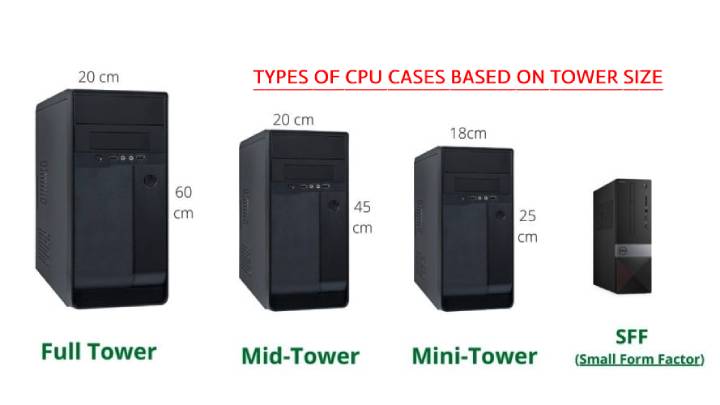Types of CPU Cases Based On Cooling System, Motherboards & Tower
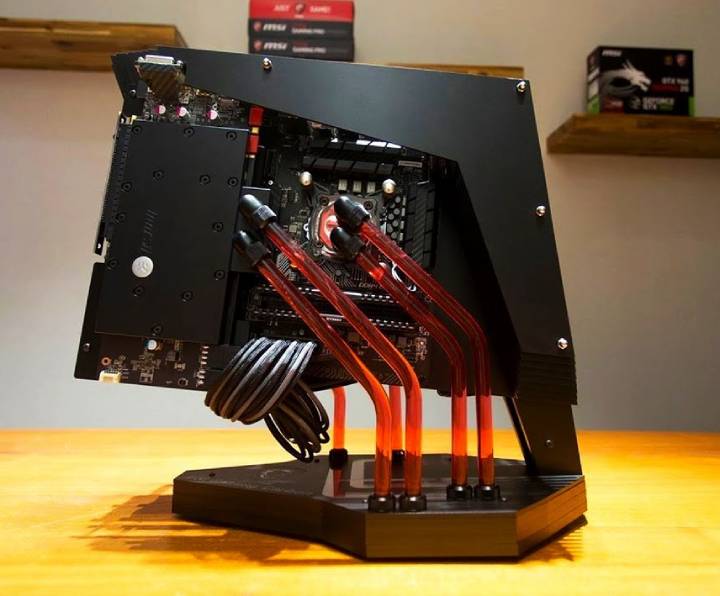
Whether you’re building a new computer or buying one that’s already set up, you need to make sure you choose the right computer casing. If you’re new to the world of computers, or if you like to avoid the technical stuff, you might be wondering — what is a computer case?
There are several PC cases, and the case is a pretty important part of the computer hardware. They protect the internal elements of the computer, like the motherboard.
Suppose you’re building your computer or purchasing some items yourself. In that case, this is particularly relevant because the computer case size will also determine the size of the components you can fit in it.
Even if you’re not building your computer from the bottom up, you still might need to consider case size if you want to rig your setup a certain way. For example, extra fans or cooling systems and graphics card slots might not fit properly into a small pc tower.
So now that we’ve established why it’s important to consider water cooled pc case sizes, we’ll walk you through everything related to computer cases in more detail so that you can pick the right one for your setup.
TYPES OF CPU CASES BASED ON COOLING SYSTEM
Some people prefer computer case styles that also accommodate a cooling system. Generally, the CPU cooler styles you have available to you on the market depend on the wattage your CPU can handle, your motherboard sockets, and your PC case size.
There are a few differences between a normal PC case and a PC case with a cooler.
CPU CASE SIZES COMPARISON CHART
Features | Full tower case | Mid tower case | Mini tower case | Small form factor |
|---|---|---|---|---|
Size | This is an ultra tower case and the largest of all computer cases. It measures anywhere between 22”-30” in length, and 9”-13” in width. | The mid size tower case is common among most computer users, and can be anywhere between 18”-24”, or even as small as 15”. It’s around 6”-10” in width. | On average, mini tower cases may be between 12”-18” in length and 6”-10” in width | SFF cases are the smallest of PC case types and can be anywhere between 10”-14” in length, and 5”-8” in width. |
Motherboard | This case can support all ATX motherboard sizes, as well as mini ITX and SSI EEB form factors. | The mid tower can support all ATX motherboard form factors. | Mini towers can fit micro and mini ATX motherboards. | SFF cases can support micro and mini ATX motherboards. |
Pros | This is a great choice for professionals and gamers and has optimum space for expansion, whether you need additional slots or a fancy cooler. | An ideal choice if you don’t do extreme gaming or anything extremely intense. The vast majority of people use mid tower cases. | This is perfect for basic browsing, streaming, and work. Although it can’t take anything too heavy, it’s a good choice if you’re living in tight quarters. | These cases are often used to house home media centers for streaming or connecting to a TV or monitor. |
Cons | Case sizes with these dimensions tend to need quite a bit of room. They can be quite difficult to transport. | Mid tower cases can handle large graphics cards, but you may not always have space to set up an efficient water cooling system. | If you want additional RAM or ROM slots, you should opt for a larger size | This is mostly an option for people who want highly customizable setups. SFF cases might not suit regular computer users. |
Price | These can be a bit pricey. | You should be able to get mid size cases at reasonable prices. | These are quite cheap. | SFF cases range from reasonable to expensive. |